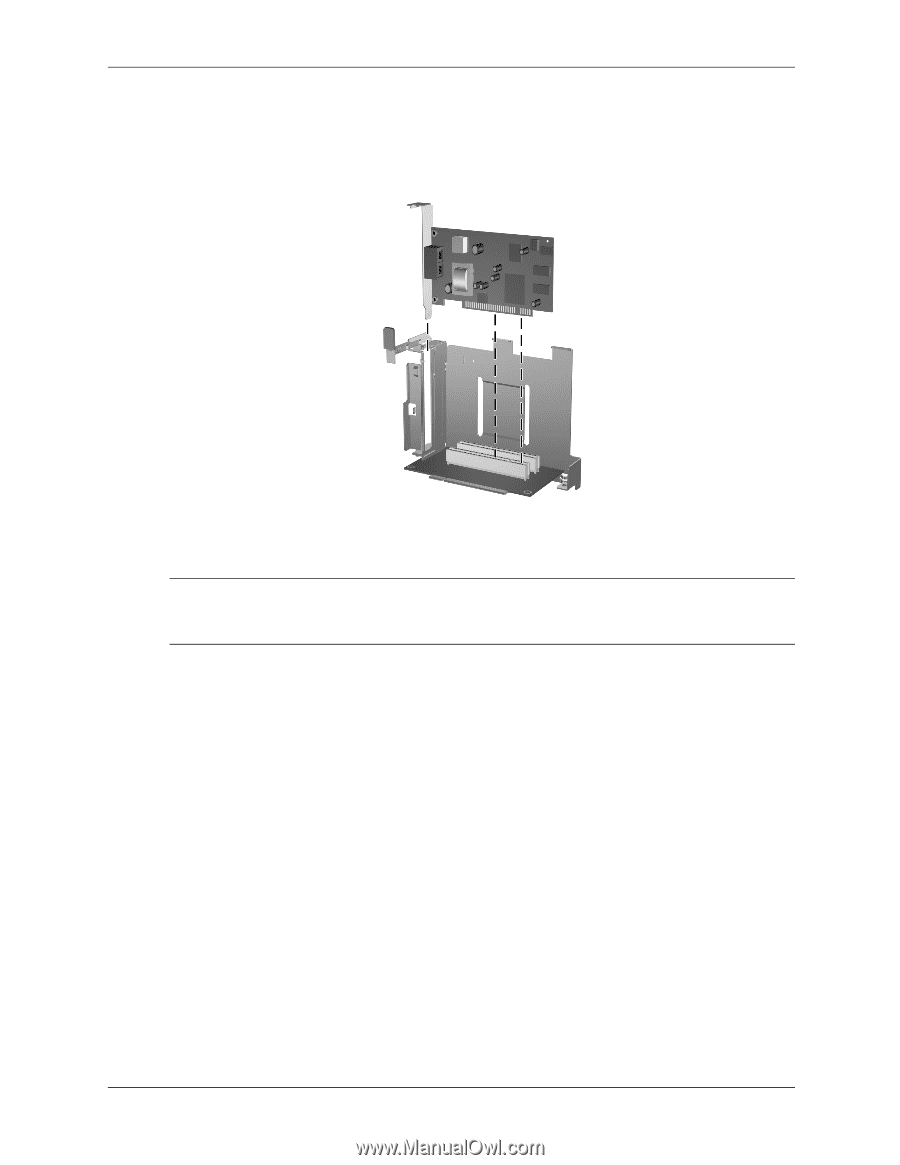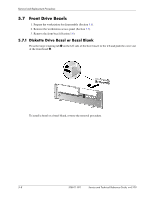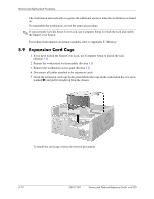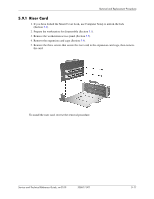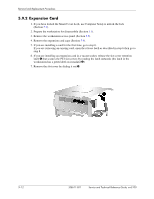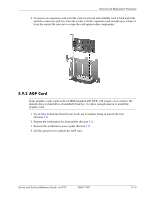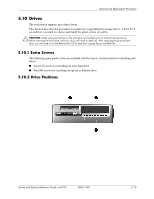HP Workstation xw3100 HP Workstation xw3100 - Service and Technical Reference - Page 71
AGP Card, If you have locked the Smart Cover Lock, use Computer Setup to unlock the lock - graphics card
 |
View all HP Workstation xw3100 manuals
Add to My Manuals
Save this manual to your list of manuals |
Page 71 highlights
Removal and Replacement Procedures 8. To remove an expansion card, hold the card at each end and carefully rock it back and forth until the connectors pull free from the socket. Lift the expansion card straight up to release it from the carrier. Be sure not to scrape the card against other components. 5.9.3 AGP Card Some graphics cards (such as the nVIDIA Quadro4 400 NVS) will require you to remove the diskette drive (or hard drive, if installed) from bay 1 to allow enough remove to install the graphics card. 1. If you have locked the Smart Cover Lock, use Computer Setup to unlock the lock (Section 5.2). 2. Prepare the workstation for disassembly (Section 5.1). 3. Remove the workstation access panel (Section 5.5). 4. Lift the green lever to unlock the AGP card. Service and Technical Reference Guide, xw3100 338611-001 5-13