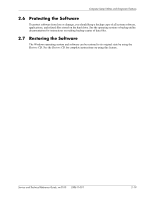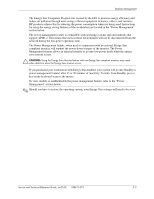HP Workstation xw3100 HP Workstation xw3100 - Service and Technical Reference - Page 34
ActiveUpdate, 3.3.7 ROM Flash, 3.3.8 Remote ROM Flash, 3.3.9 FailSafe Boot Block ROM
 |
View all HP Workstation xw3100 manuals
Add to My Manuals
Save this manual to your list of manuals |
Page 34 highlights
Desktop Management ■ Send you email containing Customer Bulletins, Customer Advisories, Customer Notes, Security Bulletins, and Driver alerts for most workstations. You create your own profile to ensure that you only receive the information relevant to your IT environment. To learn more about HPPN and create your custom profile, visit http://www.hp.com/go/pcn 3.3.6 ActiveUpdate ActiveUpdate is a client-based application from HP. The ActiveUpdate client uses your user-defined profile to proactively and automatically download software updates to a server repository for most HP workstations. To learn more about ActiveUpdate, download the application, and create your custom profile, visit http://www.compaq.com/activeupdate. 3.3.7 ROM Flash The workstation comes with a reprogrammable flash ROM (read only memory). By establishing a setup password in Computer Setup (F10) Utility, you can protect the ROM from being unintentionally updated or overwritten. This is important to ensure the operating integrity of the workstation. Should you need or want to upgrade your ROM, you may: ■ Order an upgraded ROMPaq™ diskette from HP. ■ Download the latest ROMPaq images from http://www.hp.com/support. Ä CAUTION: For maximum ROM protection, be sure to establish a setup password. The setup password prevents unauthorized ROM upgrades. System Software Manager allows the system administrator to set the setup password on one or more PCs simultaneously. For more information, visit http://www.hp.com/go/ssml. 3.3.8 Remote ROM Flash Remote ROM Flash allows the system administrator to safely upgrade the ROM on remote HP workstations directly from the centralized network management console. Enabling the system administrator to perform this task remotely, on multiple workstations, results in a consistent deployment of and greater control over HP PC ROM images over the network. ✎ The workstation must be powered on, or turned on through Remote Wakeup, to take advantage of Remote ROM Flash. For more information on Remote ROM Flash, refer to the HP Client Manager Software or System Software Manager at http://www.hp.com/go/easydeploy. 3.3.9 FailSafe Boot Block ROM The FailSafe Boot Block ROM allows for system recovery in the unlikely event of a ROM flash failure, for example, if a power failure were to occur during a ROM upgrade. The Boot Block is a flash-protected section of the ROM that checks for a valid system ROM flash when power to the system is turned on. 3-4 338611-001 Service and Technical Reference Guide, xw3100