HP iPAQ 512 HP iPAQ 500 Voice Messenger Series - Product Guide - Page 13
Back Panel Components, Component, Function
 |
View all HP iPAQ 512 manuals
Add to My Manuals
Save this manual to your list of manuals |
Page 13 highlights
Back Panel Components Component Function (1) Speaker Use the speakers to listen to music or as a speakerphone to converse when driving or otherwise occupied. (2) Release Button Press the release button on the battery cover and slide the cover down and away from the HP iPAQ to remove the back cover. (3) Battery Cover Remove to insert or remove the battery and/or the SIM card. (4) HP Digital With the camera turned on, frame the subject in the camera lens and view it on your HP iPAQ screen Camera Lens before capturing the photo. Back Panel Components 5
-
 1
1 -
 2
2 -
 3
3 -
 4
4 -
 5
5 -
 6
6 -
 7
7 -
 8
8 -
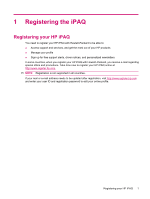 9
9 -
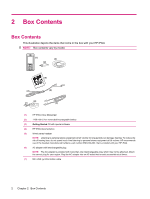 10
10 -
 11
11 -
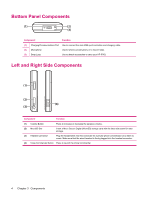 12
12 -
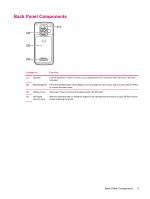 13
13 -
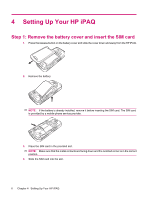 14
14 -
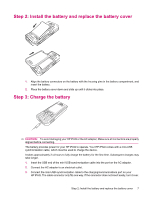 15
15 -
 16
16 -
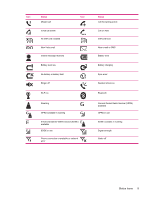 17
17 -
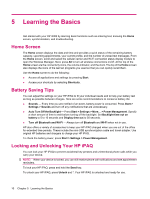 18
18 -
 19
19 -
 20
20 -
 21
21 -
 22
22 -
 23
23 -
 24
24 -
 25
25 -
 26
26 -
 27
27 -
 28
28 -
 29
29 -
 30
30 -
 31
31 -
 32
32 -
 33
33 -
 34
34 -
 35
35 -
 36
36 -
 37
37 -
 38
38 -
 39
39 -
 40
40 -
 41
41 -
 42
42 -
 43
43 -
 44
44 -
 45
45 -
 46
46 -
 47
47 -
 48
48 -
 49
49 -
 50
50 -
 51
51 -
 52
52 -
 53
53 -
 54
54 -
 55
55 -
 56
56 -
 57
57 -
 58
58 -
 59
59 -
 60
60 -
 61
61 -
 62
62 -
 63
63 -
 64
64 -
 65
65 -
 66
66 -
 67
67 -
 68
68 -
 69
69 -
 70
70 -
 71
71 -
 72
72 -
 73
73 -
 74
74 -
 75
75 -
 76
76 -
 77
77 -
 78
78 -
 79
79 -
 80
80 -
 81
81 -
 82
82 -
 83
83 -
 84
84 -
 85
85 -
 86
86 -
 87
87 -
 88
88 -
 89
89
 |
 |

Back Panel Components
Component
Function
(1)
Speaker
Use the speakers to listen to music or as a speakerphone to converse when driving or otherwise
occupied.
(2)
Release Button
Press the release button on the battery cover and slide the cover down and away from the HP iPAQ
to remove the back cover.
(3)
Battery Cover
Remove to insert or remove the battery and/or the SIM card.
(4)
HP Digital
Camera Lens
With the camera turned on, frame the subject in the camera lens and view it on your HP iPAQ screen
before capturing the photo.
Back Panel Components
5
