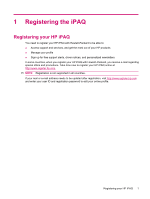Changing the Type of ActiveSync Connection
...................................................................................
16
Troubleshooting Help for Synchronization Issues
..............................................................................
17
6
Using Your Smartphone
Using the Home Key
..........................................................................................................................
19
Using the Back key
.............................................................................................................................
19
Using the 4-Way Navigation Key
........................................................................................................
19
Calling Features
.................................................................................................................................
19
Making a Call
.....................................................................................................................
19
Answering a Call
................................................................................................................
19
Using Call Waiting
.............................................................................................................
19
Redialing a Number
...........................................................................................................
20
Calling a Contact
...............................................................................................................
20
Making a Call Using Voice Commander
............................................................................
21
Making Emergency Calls
...................................................................................................
21
Making Calls Using Speed Dials
........................................................................................
21
Using Voice mail
................................................................................................................
22
Using the Handsfree Function
...........................................................................................
22
Monitoring Phone Usage
...................................................................................................
22
Making Data Calls
..............................................................................................................
22
Muting a Call
......................................................................................................................
22
Putting a Call on Hold
........................................................................................................
22
Making a Conference Call
.................................................................................................
23
Making a Call From a Hyperlinked Phone Number
...........................................................
23
Dialing International Numbers
...........................................................................................
23
Checking Your Connection and Signal Strength
................................................................................
23
Changing the SIM Personal Identification Number
............................................................................
23
Managing Calls Using Call History
.....................................................................................................
24
Using Wireless Manager
....................................................................................................................
24
Quick Launch
.....................................................................................................................................
24
Changing the Ring Tone and Ring Type
............................................................................................
25
Changing Network Settings
................................................................................................................
25
Profiles
...............................................................................................................................................
25
Using profiles
.....................................................................................................................
25
Editing profiles
...................................................................................................................
25
Automatic Frequency Band Selection
................................................................................................
26
Copying a Contact From a SIM to a Device
.......................................................................................
26
ActiveSync – Synchronizing Contacts, Tasks, Calendar and E-mail with Exchange/Outlook
............
26
Setting up E-mail
................................................................................................................................
26
Setting up E-mail using Exchange Server
..........................................................................................
27
Voice Notes
........................................................................................................................................
27
7
Connections
Connecting to Intranet URLs
..............................................................................................................
28
Changing or Deleting an Intranet URL
...............................................................................................
28
Setting Up Proxy Settings
..................................................................................................................
28
Setting Up GPRS using HP iPAQ DataConnect
................................................................................
29
Configuring Advanced Proxy Settings
................................................................................................
29
Setting Up a VPN Connection
............................................................................................................
29
Wi-Fi
...................................................................................................................................................
30
iv