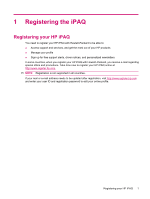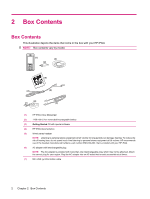Setting up E-mail using POP3 or IMAP4 account
..............................................................
45
Receiving E-mail Attachments
...........................................................................................
46
Receiving Meeting Requests
.............................................................................................
46
Creating or Changing a Signature
.....................................................................................
47
Using Messaging
................................................................................................................................
47
Composing and Sending Messages
..................................................................................
47
Replying or Forwarding a Message
...................................................................................
48
Adding an Attachment to a Message
.................................................................................
48
Downloading Messages
.....................................................................................................
48
Downloading Messages from a Server
..............................................................................
48
Windows Live Messenger
..................................................................................................................
48
Signing In and Out of Messenger
......................................................................................
49
Sending Instant Messages
................................................................................................
49
Changing Your Status
........................................................................................................
50
10
Calendar
Keeping Track of Appointments
.........................................................................................................
51
Creating an Appointment
....................................................................................................................
51
Updating an Appointment
...................................................................................................................
51
Canceling an Appointment
.................................................................................................................
51
Changing the Display of the Work Week
............................................................................................
52
11
Contacts
Adding a Contact
................................................................................................................................
53
Deleting a Contact
..............................................................................................................................
53
Changing Contact Information
............................................................................................................
53
Copying a Contact
..............................................................................................................................
53
Adding a Photo
...................................................................................................................................
54
Sending an E-mail Message to a Contact
..........................................................................................
54
Sending a Text Message to a Contact
...............................................................................................
54
Adding and Removing a Picture
.........................................................................................................
54
Working with the Contact List
.............................................................................................................
55
12
Applications
Using HP Applications
........................................................................................................................
56
Using HP Voice Reply
.......................................................................................................
56
HP iPAQ Setup Assistant
..................................................................................................
57
Voice Commands
..............................................................................................................
57
HP iPAQ Shortcuts
............................................................................................................
58
Task Manager
....................................................................................................................
59
HP iPAQ DataConnect
......................................................................................................
59
HP iPAQ Tips
.....................................................................................................................
59
HP iPAQ QuickStart Tour
..................................................................................................
59
Using Windows Media MP3 Player
....................................................................................................
59
Using Voice Recorder
........................................................................................................................
60
Using MS Office Applications
.............................................................................................................
61
File Management
................................................................................................................................
61
Playing Games
...................................................................................................................................
62
Playing Bubble Breaker
.....................................................................................................
62
vi