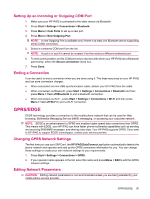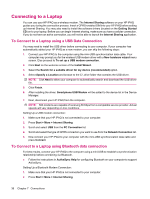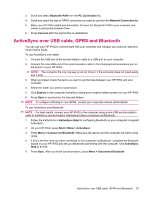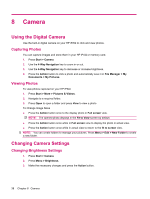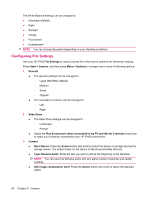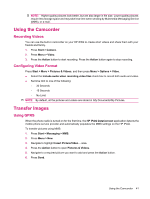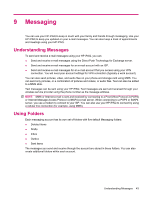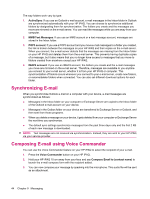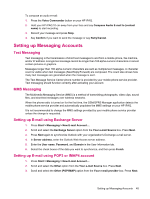HP iPAQ 512 HP iPAQ 500 Voice Messenger Series - Product Guide - Page 48
Configuring File Settings, File Settings
 |
View all HP iPAQ 512 manuals
Add to My Manuals
Save this manual to your list of manuals |
Page 48 highlights
The White Balance settings can be changed to: ● Automatic (default) ● Night ● Sunlight ● Cloudy ● Fluorescent ● Incandescent NOTE: You can choose the preset depending on your shooting conditions. Configuring File Settings Use your HP iPAQ File Settings to resize pictures for e-mail and to optimize for slideshow viewing. Press Start > Camera, and then press Menu > Options to change one or more of following options: 1. General ● The general settings can be changed to: ◦ Large (640*480) (default) ◦ Medium ◦ Small ◦ Original ● The orientation of picture can be changed to: ◦ Left ◦ Right 2. Slide Show ● The Slide Show settings can be changed to: ◦ Landscape ◦ Portrait ● Select the Play Screensaver when connected to my PC and idle for 2 minutes check box to make your computer screensaver your HP iPAQ screensaver. 3. Camera ● Save files to: Press the Action button and scroll to select the phone or storage card as the storage device. The default folder on the device is \My Documents\My Pictures. ● Type filename prefix: Enter the text you want to add at the beginning of the filename. NOTE: You can save the filename prefix with any alpha numeric character and certain symbols. ● Still image compression level: Press the Action button and scroll to select the required option. 40 Chapter 8 Camera