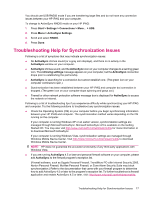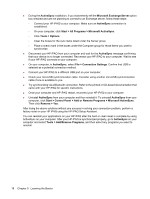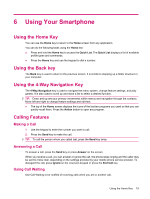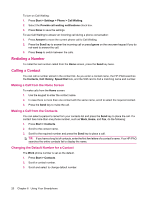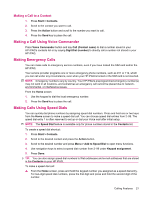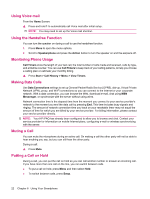HP iPAQ 512 HP iPAQ 500 Voice Messenger Series - Product Guide - Page 29
Making a Call to a Contact, Making a Call Using Voice Commander, Making Emergency Calls
 |
View all HP iPAQ 512 manuals
Add to My Manuals
Save this manual to your list of manuals |
Page 29 highlights
Making a Call to a Contact 1. Press Start > Contacts. 2. Scroll to the contact you want to call. 3. Press the Action button and scroll to the number you want to call. 4. Press the Send key to place the call. Making a Call Using Voice Commander Press Voice Commander button and say Call (Contact name) to dial a number saved in your HP iPAQ's contacts list or by saying Digit Dial (number) to directly call a number not stored in your HP iPAQ. Making Emergency Calls You can make calls to emergency service numbers, even if you have locked the SIM card and/or the HP iPAQ. Your service provider programs one or more emergency phone numbers, such as 911 or 112, which you can call under any circumstance, even when your HP iPAQ is locked or the SIM card is not inserted. NOTE: Emergency numbers vary by country. Your HP iPAQ's preprogrammed emergency number(s) may not work in all locations, and sometimes an emergency call cannot be placed due to network, environmental, or interference issues. From the Home screen: 1. Use the keypad to dial the local emergency number. 2. Press the Send key to place the call. Making Calls Using Speed Dials You can quickly dial phone numbers by assigning speed dial numbers. Press and hold one or two keys from the Home screen to make a speed dial call. You can choose speed dial entries from 2-99. The speed dial entry 1 is often reserved to set up or dial your Voice mail after initial setup. NOTE: The Speed Dial feature is available only for phone numbers stored in the Contacts list. To create a speed dial shortcut: 1. Press Start > Contacts. 2. Scroll to the desired contact and press the Action button. 3. Scroll to the desired number and press Menu > Add to Speed Dial to open menu functions. 4. Use navigation keys to select a speed dial number from 2-99 under Keypad assignment. 5. Press Done. TIP: You can also assign speed dial numbers to Web addresses and e-mail addresses that are stored in the Contacts on your HP iPAQ. To make a speed dial call: ▲ From the Home screen, press and hold the keypad number you assigned as a speed dial entry. For two-digit speed dial numbers, press the first digit and press and hold the second digit of the number. Calling Features 21