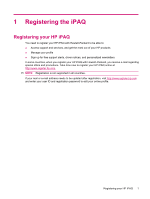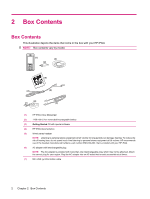Wi-Fi Terms
.......................................................................................................................
30
Automatically Connecting to a Wi-Fi Network
....................................................................
30
Manually Connecting to a Wi-Fi Network
...........................................................................
31
Finding an IP Address
.......................................................................................................
31
Deleting a Wireless Network Connection
..........................................................................
31
Configuring 802.1x Authentication Settings
.......................................................................
32
Configuring IP PBX using HP iPAQ Setup Assistant
.........................................................................
32
Bluetooth
............................................................................................................................................
32
Bluetooth Terms
................................................................................................................
33
Changing Bluetooth Settings
.............................................................................................
33
Bluetooth Device Profiles
...................................................................................................
33
Creating, Accepting, and Ending a Bluetooth Partnership
.................................................
34
Making a Device Discoverable
..........................................................................................
34
Setting Up an Incoming or Outgoing COM Port
.................................................................
35
Ending a Connection
.........................................................................................................
35
GPRS/EDGE
......................................................................................................................................
35
Changing GPRS Network Settings
....................................................................................
35
Editing Network Parameters
..............................................................................................
35
Connecting to a Laptop
......................................................................................................................
36
To Connect to a Laptop using a USB Data Connection
....................................................
36
To Connect to a Laptop using Bluetooth data connection
.................................................
36
ActiveSync over USB cable, GPRS and Bluetooth
............................................................................
37
8
Camera
Using the Digital Camera
...................................................................................................................
38
Capturing Photos
...............................................................................................................
38
Viewing Photos
..................................................................................................................
38
Changing Camera Settings
................................................................................................................
38
Changing Brightness Settings
...........................................................................................
38
Changing Resolution Settings
...........................................................................................
39
Changing Mode Settings
...................................................................................................
39
Changing Zoom Settings
...................................................................................................
39
Changing White Balance Settings
.....................................................................................
39
Configuring File Settings
....................................................................................................
40
Using the Camcorder
.........................................................................................................................
41
Recording Videos
..............................................................................................................
41
Configuring Video Format
..................................................................................................
41
Transfer Images
.................................................................................................................................
41
Using GPRS
......................................................................................................................
41
Using Bluetooth
.................................................................................................................
42
9
Messaging
Understanding Messages
...................................................................................................................
43
Using Folders
.....................................................................................................................................
43
Synchronizing E-mail
..........................................................................................................................
44
Composing E-mail using Voice Commander
......................................................................................
44
Setting up Messaging Accounts
.........................................................................................................
45
Text Messaging
.................................................................................................................
45
MMS Messaging
................................................................................................................
45
Setting up E-mail using Exchange Server
.........................................................................
45
v