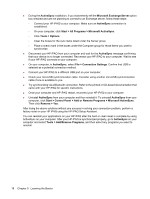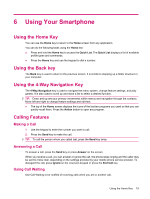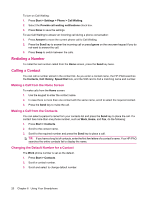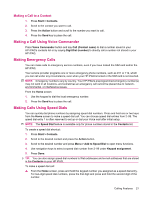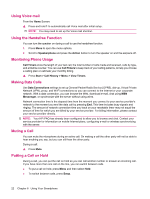HP iPAQ 512 HP iPAQ 500 Voice Messenger Series - Product Guide - Page 31
Making a Conference Call, Making a Call From a Hyperlinked Phone Number, Dialing International Numbers
 |
View all HP iPAQ 512 manuals
Add to My Manuals
Save this manual to your list of manuals |
Page 31 highlights
Making a Conference Call You can talk to two or more people simultaneously, using the conference call facility. 1. Press the Send key. 2. Use the keypad to dial the first number. 3. Press the Send key. 4. After you are connected, press Hold. 5. Dial the second number, and then press the Send key. 6. After you are connected, press Menu > Conference. NOTE: To add more parties to the conference call, dial each number, connect, and then press Menu > Conference. Making a Call From a Hyperlinked Phone Number Use a hyperlinked phone number to quickly dial a phone number from an e-mail or text message. A hyperlinked phone number is underlined in the same manner as a Web site address. From an e-mail or text message containing a hyperlinked phone number: 1. Scroll to the hyperlinked phone number. 2. Press the Action button to place the call. Dialing International Numbers You can make an international call from your HP iPAQ. To make an international call, enter the country code before the phone number. 1. On the Home screen, press and hold 0 until the plus (+) sign appears. 2. Enter the country code and phone number. NOTE: You can also insert a plus (+) sign into a contact's phone number for quick dialing. Checking Your Connection and Signal Strength After you insert an active SIM card into your HP iPAQ, it connects to your service provider's network. The signal strength icon indicates that you are connected to your service provider's network. A full strength connection is indicated by a full signal strength icon. The number of vertical bars in the icon diminish as the signal strength diminishes. No bars indicate no signal. Changing the SIM Personal Identification Number The SIM Personal Identification Number (PIN) protects your HP iPAQ against unauthorized access. You can assign a password to protect your device and information. Your first PIN comes from your wireless service provider. 1. Press Start > Settings > Security. 2. Select Change PIN2. 3. Enter your current PIN in Old PIN box. Checking Your Connection and Signal Strength 23