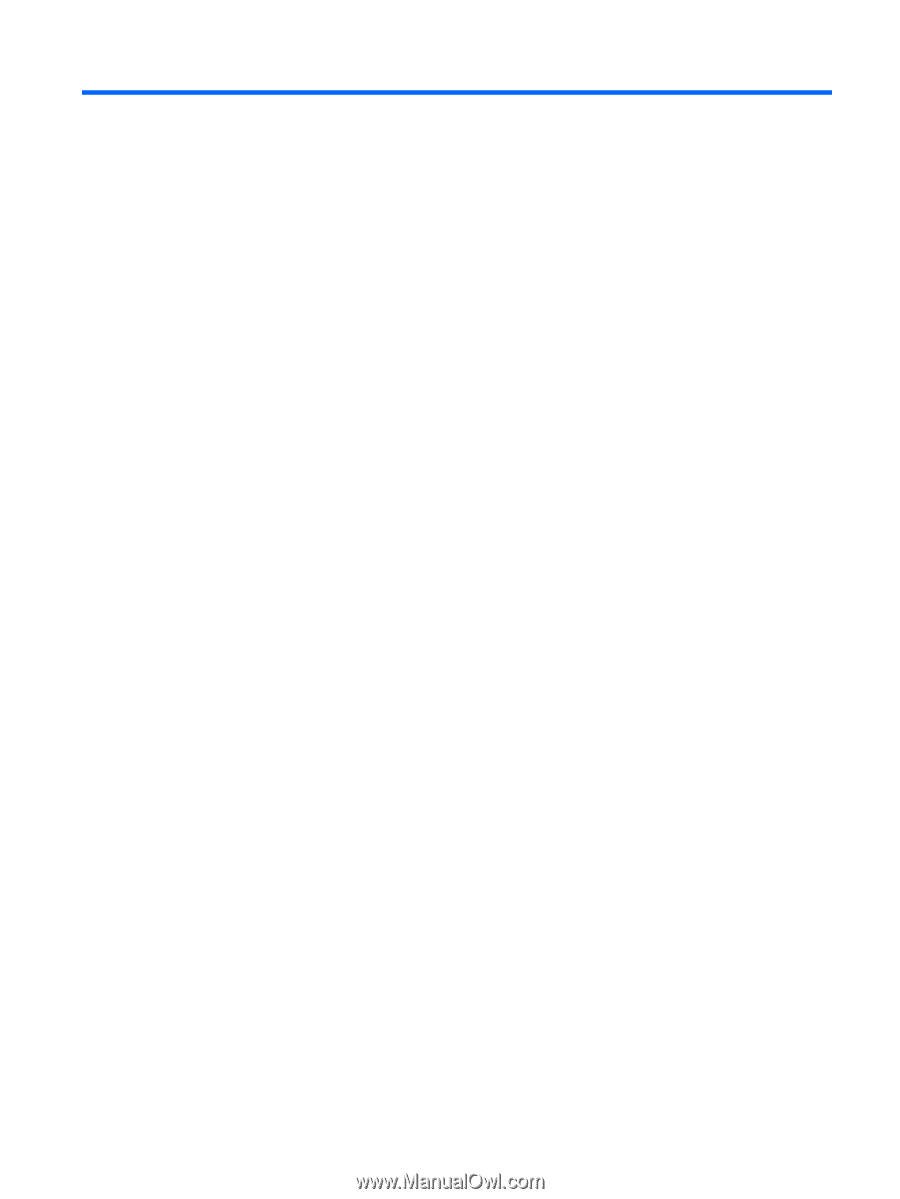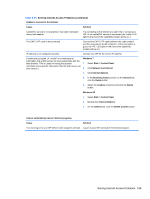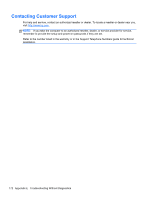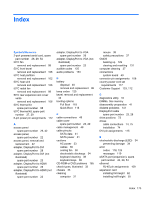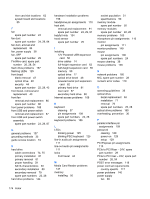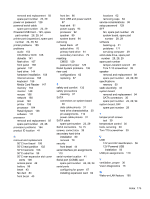HP rp5800 Maintenance & Service Guide HP rp5800 Retail System - Page 183
Customer Support, Quick Boot
 |
View all HP rp5800 manuals
Add to My Manuals
Save this manual to your list of manuals |
Page 183 highlights
Index Symbols/Numerics 2-port powered serial card, spare part number 26, 29, 54 50°C fan removal and replacement 99 50°C front bezel removal and replacement 106 50°C heat partition removal and replacement 102 50°C heat sink removal and replacement 106 50°C radial fan removal and replacement 99 50°C rear expansion slot cover vents removal and replacement 106 50°C thermal kit spare part number 98 50°C thermal kit, spare part number 27, 29 6-pin power pin assignments 112 A access panel spare part number 29, 42 access panel, spare part number 22 access panel, removal and replacement 42 adapter, DisplayPort to DVI spare part number 28 adapter, DisplayPort to DVI (not illustrated) spare part number 23 adapter, DisplayPort to HDMI spare part number 28 adapter, DisplayPort to HDMI (not illustrated) spare part number 23 adapter, DisplayPort to VGA spare part number 28 adapter, DisplayPort to VGA (not illustrated) spare part number 23 audible codes 125 audio problems 153 B battery disposal 40 removal and replacement 96 beep codes 125 bezel, removal and replacement 43 booting options Full Boot 118 Quick Boot 118 C cable connections 49 cable cover spare part number 23, 29 cable management 48 cable pinouts SATA data 31 SATA power 31 cautions AC power 33 cables 39 cooling fan 38 electrostatic discharge 34 keyboard cleaning 38 keyboard keys 38 CD-ROM or DVD problems 165 chasis types, illustrated 33 chassis 33 cleaning computer 37 mouse 38 safety precautions 37 CMOS backing up 129 clearing and resetting 131 computer cleaning 37 connections system board 49 connector pin assignments 108 country power cord set requirements 117 Customer Support 133, 172 D diagnostics utility 16 DIMMs. See memory disassembly preparation 41 diskette problems 141 DisplayPort cable spare part number 23, 28 drive positions 73 drives cable connections 74, 75 installation 74 DVI pin assignments 115 E electrostatic discharge (ESD) 34 preventing damage 34 error codes 118, 125 messages 119 eSATA port (expansion), spare part number 24, 29, 54 ethernet RJ-45 pin assignments 109 expansion card installing full-height 62 installing half-height 55 Index 173