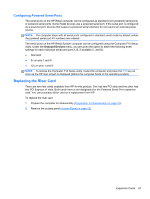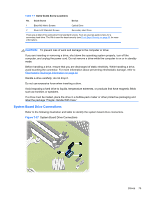HP rp5800 Maintenance & Service Guide HP rp5800 Retail System - Page 80
Removing the Riser Card Bracket
 |
View all HP rp5800 manuals
Add to My Manuals
Save this manual to your list of manuals |
Page 80 highlights
7. Remove the two screws that secure the metal bracket to the top of the card and remove the bracket. You do not need to remove the hood sensor from the bracket. Figure 7-30 Removing the Riser Card Bracket 8. Install the metal bracket onto the new riser card using the two screws that secure the bracket in place. Figure 7-31 Installing the Riser Card Bracket 70 Chapter 7 Removal and Replacement Procedures
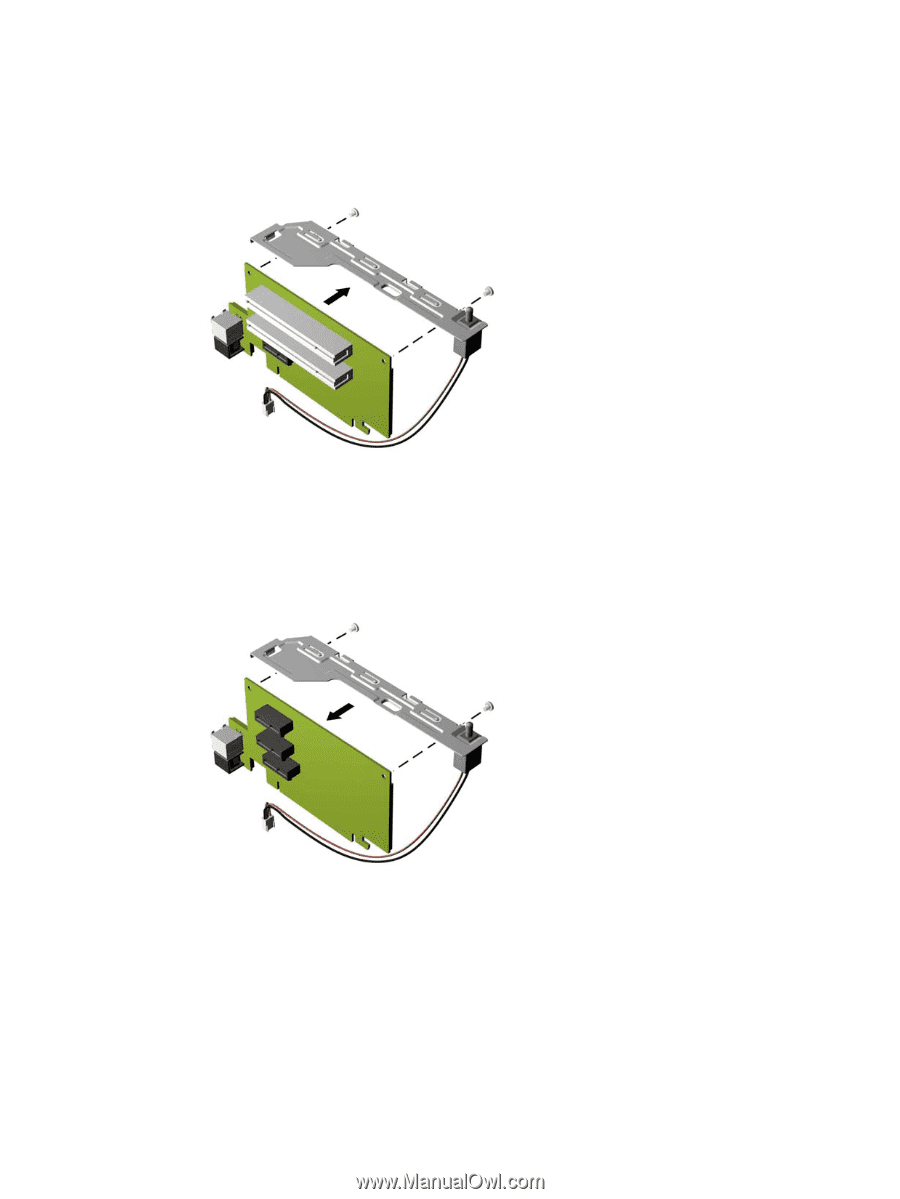
7.
Remove the two screws that secure the metal bracket to the top of the card and remove the
bracket. You do not need to remove the hood sensor from the bracket.
Figure 7-30
Removing the Riser Card Bracket
8.
Install the metal bracket onto the new riser card using the two screws that secure the bracket in
place.
Figure 7-31
Installing the Riser Card Bracket
70
Chapter 7
Removal and Replacement Procedures