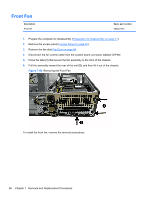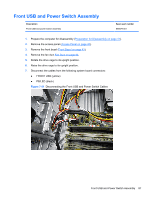HP rp5800 Maintenance & Service Guide HP rp5800 Retail System - Page 99
Speaker
 |
View all HP rp5800 manuals
Add to My Manuals
Save this manual to your list of manuals |
Page 99 highlights
Speaker Description Speaker Spare part number 636925-001 1. Prepare the computer for disassembly (Preparation for Disassembly on page 41). 2. Remove the access panel (Access Panel on page 42). 3. Remove the front bezel (Front Bezel on page 43). 4. Rotate the drive cage to its upright position. 5. Disconnect the speaker wire from the system board connector labeled SPKR. Figure 7-54 Removing the Speaker Cable Speaker 89
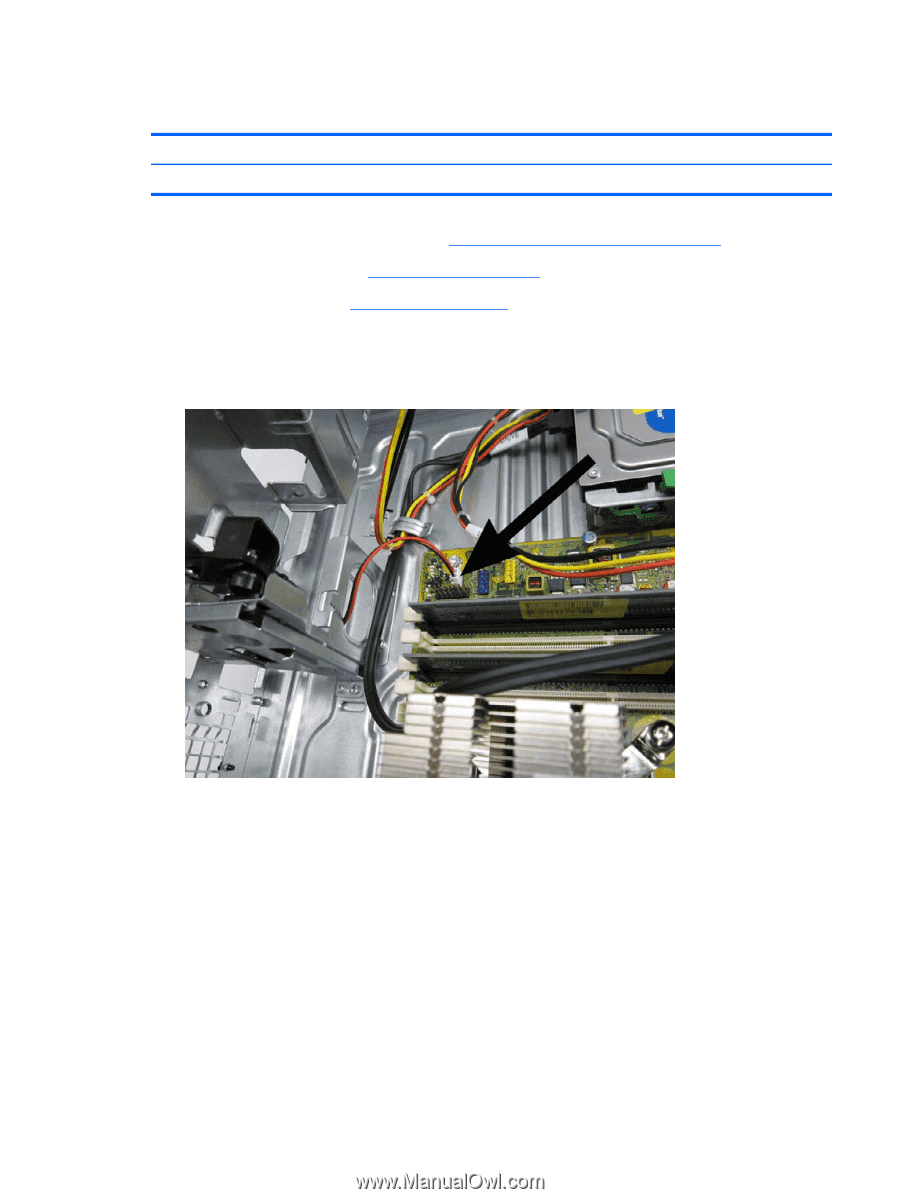
Speaker
Description
Spare part number
Speaker
636925-001
1.
Prepare the computer for disassembly (
Preparation for Disassembly
on page
41
).
2.
Remove the access panel (
Access Panel
on page
42
).
3.
Remove the front bezel (
Front Bezel
on page
43
).
4.
Rotate the drive cage to its upright position.
5.
Disconnect the speaker wire from the system board connector labeled SPKR.
Figure 7-54
Removing the Speaker Cable
Speaker
89