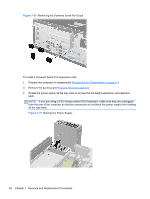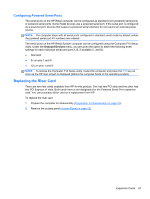HP rp5800 Maintenance & Service Guide HP rp5800 Retail System - Page 79
Removing a Full-Height Expansion Card, Removing the Riser Card
 |
View all HP rp5800 manuals
Add to My Manuals
Save this manual to your list of manuals |
Page 79 highlights
5. If a one or two expansion cards are installed in any of the riser card expansion slots, remove the cards. Figure 7-28 Removing a Full-Height Expansion Card 6. To remove the riser card, disconnect the hood sensor cable from the system board (1), pull back the arm on the back of the riser card slot (2), then lift the riser card out of the riser card slot (3). Figure 7-29 Removing the Riser Card Expansion Cards 69
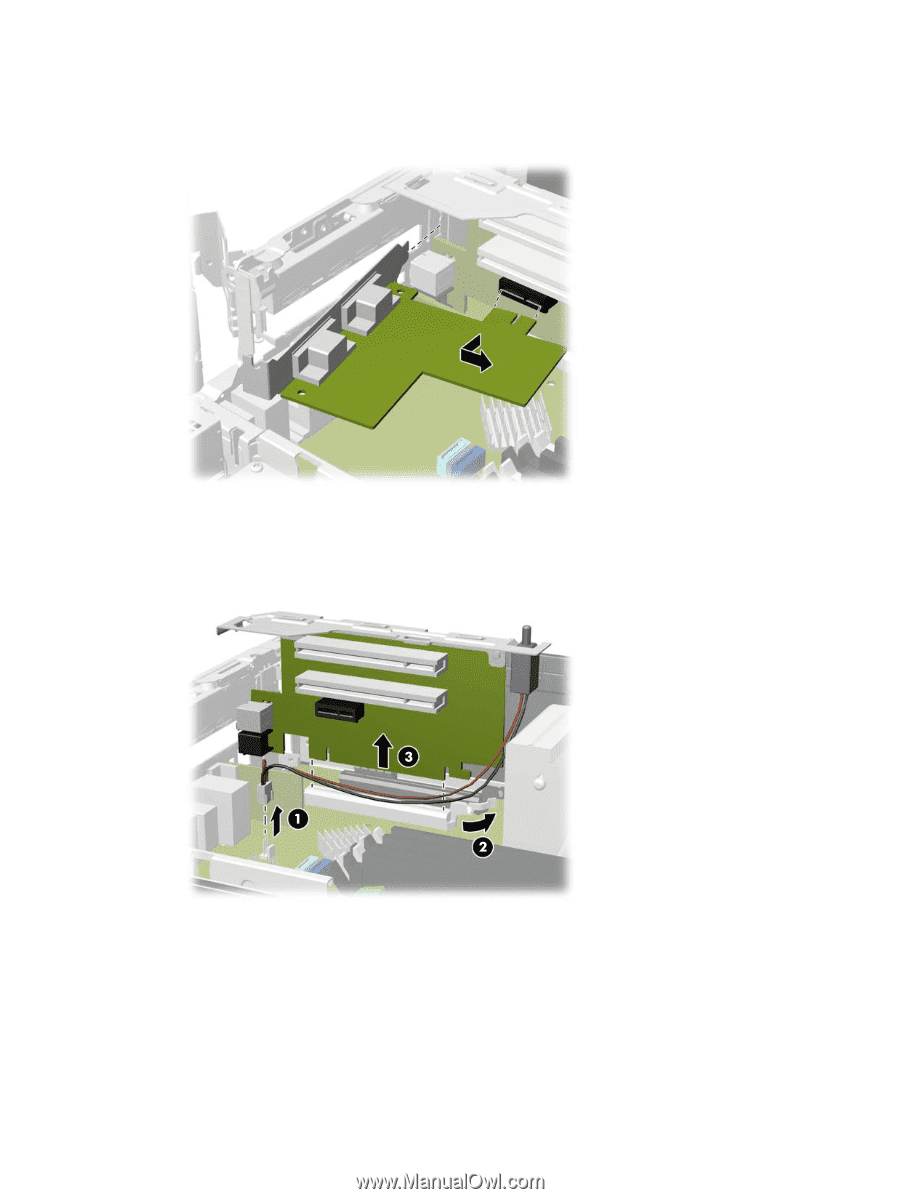
5.
If a one or two expansion cards are installed in any of the riser card expansion slots, remove the
cards.
Figure 7-28
Removing a Full-Height Expansion Card
6.
To remove the riser card, disconnect the hood sensor cable from the system board
(1)
, pull back
the arm on the back of the riser card slot
(2)
, then lift the riser card out of the riser card slot
(3)
.
Figure 7-29
Removing the Riser Card
Expansion Cards
69