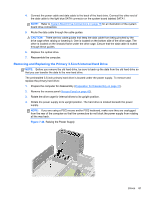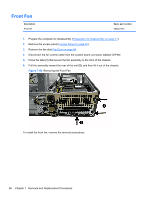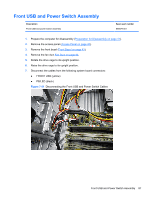HP rp5800 Maintenance & Service Guide HP rp5800 Retail System - Page 96
Front Fan,
 |
View all HP rp5800 manuals
Add to My Manuals
Save this manual to your list of manuals |
Page 96 highlights
Front Fan Description Front fan Spare part number 653024-001 1. Prepare the computer for disassembly (Preparation for Disassembly on page 41). 2. Remove the access panel (Access Panel on page 42). 3. Remove the fan duct Fan Duct on page 84. 4. Disconnect the fan control cable from the system board connector labeled CHFAN. 5. Press the tabs (1) that secure the fan assembly to the front of the chassis. 6. Pull the assembly toward the rear of the unit (2), and then lift it out of the chassis. Figure 7-50 Removing the Front Fan To install the front fan, reverse the removal procedures. 86 Chapter 7 Removal and Replacement Procedures

Front Fan
Description
Spare part number
Front fan
653024-001
1.
Prepare the computer for disassembly (
Preparation for Disassembly
on page
41
).
2.
Remove the access panel (
Access Panel
on page
42
).
3.
Remove the fan duct
Fan Duct
on page
84
.
4.
Disconnect the fan control cable from the system board connector labeled CHFAN.
5.
Press the tabs
(1)
that secure the fan assembly to the front of the chassis.
6.
Pull the assembly toward the rear of the unit
(2)
, and then lift it out of the chassis.
Figure 7-50
Removing the Front Fan
To install the front fan, reverse the removal procedures.
86
Chapter 7
Removal and Replacement Procedures