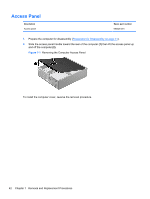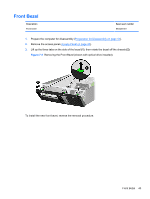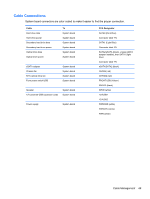HP rp5800 Maintenance & Service Guide HP rp5800 Retail System - Page 57
Bezel Blank, Preparation for Disassembly, on Access Panel, Front Bezel
 |
View all HP rp5800 manuals
Add to My Manuals
Save this manual to your list of manuals |
Page 57 highlights
Bezel Blank On some models, there is a bezel blank covering the optical drive bay that must be removed before installing a drive. To remove a bezel blank: 1. Prepare the computer for disassembly (Preparation for Disassembly on page 41). 2. Remove the access panel (Access Panel on page 42). 3. Remove the front bezel (Front Bezel on page 43). 4. Push outward on the two retaining tabs that hold the bezel blank in place (1) then pull the blank inward to remove it (2). Figure 7-7 Removing a Bezel Blank Bezel Blank 47
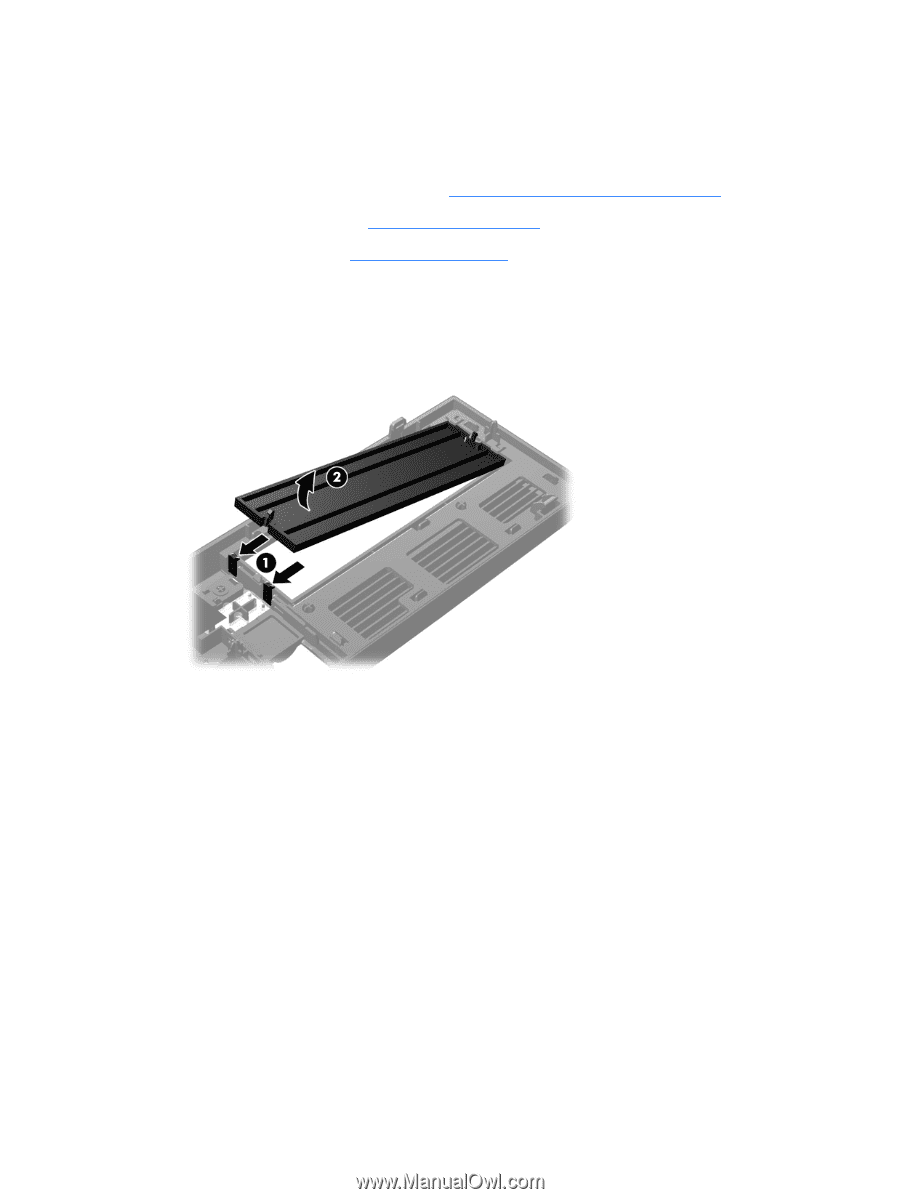
Bezel Blank
On some models, there is a bezel blank covering the optical drive bay that must be removed before
installing a drive. To remove a bezel blank:
1.
Prepare the computer for disassembly (
Preparation for Disassembly
on page
41
).
2.
Remove the access panel (
Access Panel
on page
42
).
3.
Remove the front bezel (
Front Bezel
on page
43
).
4.
Push outward on the two retaining tabs that hold the bezel blank in place
(1)
then pull the blank
inward to remove it
(2)
.
Figure 7-7
Removing a Bezel Blank
Bezel Blank
47