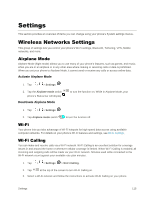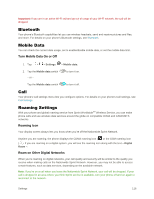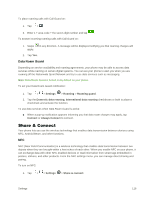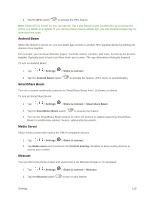LG LS996 Volcano Owners Manual - English - Page 122
Disconnect From a VPN, LG VPN, Connect, Basic VPN
 |
View all LG LS996 Volcano manuals
Add to My Manuals
Save this manual to your list of manuals |
Page 122 highlights
LG VPN: Sets your phone to use an advanced LG VPN client supporting full IP Security features and interoperability. You can add a LG VPN network or select from your list of VPN connections. 3. In the VPNs section, tap the VPN that you want to connect to. 4. When prompted, enter your login credentials, and then tap Connect. When you are connected, the VPN connected icon appears in the notification area of the Status Bar. 5. Open the web browser to access resources such as intranet sites on your corporate network. Disconnect From a VPN 1. Touch and drag down the Status bar to open the Notifications window. 2. Basic VPN: Tap the VPN connection, and then tap the Disconnect VPN to disconnect. - or - LG VPN: Tap the VPN connection to return to the VPN settings screen, and then tap the VPN connection to disconnect from it. Connectivity 114