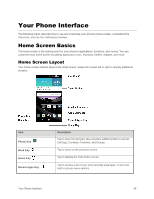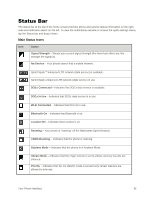LG LS996 Volcano Owners Manual - English - Page 45
Main Notification Icons, Problem With Text Or Multimedia Message Delivery
 |
View all LG LS996 Volcano manuals
Add to My Manuals
Save this manual to your list of manuals |
Page 45 highlights
Icon Status Ringer Silenced - Indicates that all sounds are turned off. Very Low Battery - Indicates that the battery is very low. Low Battery - Indicates that the battery is low. Battery Drained (40%) - Indicates that the battery is partially drained. Battery Full - Shows your current battery charge level. (Icon shown is fully charged.) Battery Charging - Indicates that the battery is charging. Alarm Clock - Indicates that an alarm is set. NFC Activated - Indicates that NFC is activated. Main Notification Icons Icon Notification New Gmail - Indicates a new Gmail message. New Email - Indicates a new Email message. New Text or Multimedia Message - Indicates that you have received a new text or multimedia message. New Hangouts Message - Indicates a new Hangouts Message. Problem With Text Or Multimedia Message Delivery - Indicates that a text or multimedia message was not delivered. New Voicemail - Indicates that you have received a new voicemail message. Upcoming Event - Alerts you to an upcoming event. Your Phone Interface 37