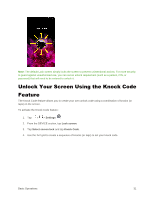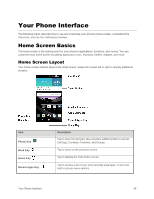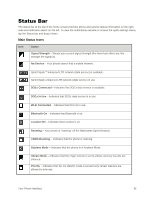LG LS996 Volcano Owners Manual - English - Page 42
Your Phone Interface, Home Screen Basics
 |
View all LG LS996 Volcano manuals
Add to My Manuals
Save this manual to your list of manuals |
Page 42 highlights
Your Phone Interface The following topics describe how to use and customize your phone‟s home screen, understand the status bar, and use the notifications window. Home Screen Basics The home screen is the starting point for your phone‟s applications, functions, and menus. You can customize your home screen by adding application icons, shortcuts, folders, widgets, and more. Home Screen Layout Your home screen extends beyond the initial screen. Swipe the screen left or right to display additional screens. Item Phone Key Back Key Home Key Recent Apps Key Description Tap to open the dial pad. Also provides additional tabs to access Call logs, Contacts, Favorites, and Groups. Tap to return to the previous screen. Tap to display the main home screen. Tap to access a list of your most recently-used apps. Touch and hold to access menu options. Your Phone Interface 34