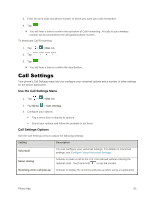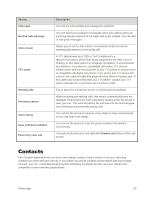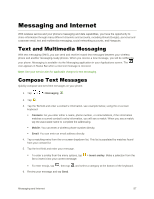LG LS996 Volcano Owners Manual - English - Page 61
Contacts
 |
View all LG LS996 Volcano manuals
Add to My Manuals
Save this manual to your list of manuals |
Page 61 highlights
Setting Call reject Decline with message Auto answer TTY mode Hearing aids Proximity sensor Voice clarity Save unknown numbers Power key ends call Description You can set call rejection and manage the reject list. You can send out a simple text message when you want to ignore an incoming call and respond to the caller with a text instead. You can add or edit quick messages. Allows you to set the time before a connected hands-free device automatically answers an incoming call. A TTY (also known as a TDD or Text Telephone) is a telecommunications phone that allows people who are deaf, hard of hearing, or who have speech or language disabilities, to communicate by telephone. Your phone is compatible with select TTY phones. Please check with the manufacturer of your TTY phone to ensure that it is compatible with digital cell phones. Your phone and TTY phone will connect via a special cable that plugs into your phone's headset jack. If this cable was not provided with your TTY phone, contact your TTY phone manufacturer to purchase the connector cable. Tap to place the checkmark to turn on hearing aid compatibility. When receiving and making calls, this sensor automatically turns the backlight off and locks the touch keypad by sensing when the phone is near your ear. This extends battery life and prevents the touch keypad from activating unintentionally during calls. You can set the phone to enhance voice clarity in noisy environments so you can hear more clearly. You can set the phone to save the phone numbers not saved in Contacts yet. You can set the phone to end calls with Power/Lock Button on the call screen. Contacts The Contacts application lets you store and manage contacts from a variety of sources, including contacts you enter and save directly in your phone as well as contacts synchronized with your Google Account, your PC, compatible email programs (including Exchange Server), and your friends from compatible social networking applications. Phone App 53