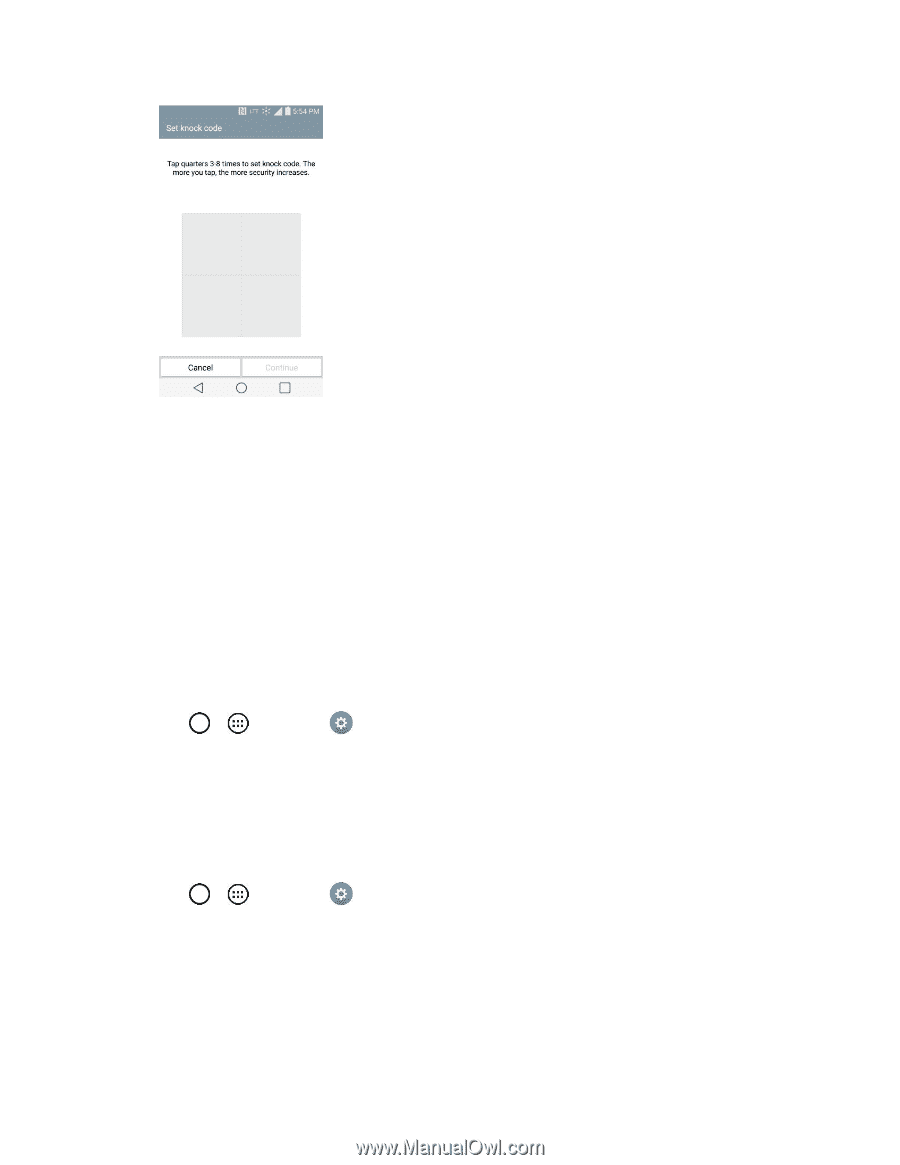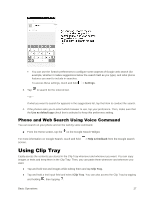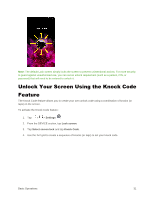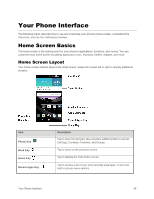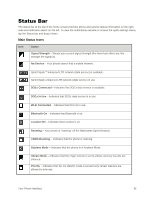LG LS996 Volcano Owners Manual - English - Page 40
Update Your Phone, Update PRL, Update Firmware
 |
View all LG LS996 Volcano manuals
Add to My Manuals
Save this manual to your list of manuals |
Page 40 highlights
Note: You have to create a Backup PIN as a safety measure in case you forget your unlock sequence. To unlock the phone using Knock Code: ■ While the screen is off, tap the same sequence you established anywhere on the screen. The Home screen will be accessed directly. Update Your Phone From time to time, updates may become available for your phone. You can download and apply updates through the Settings > System updates menu. Update PRL This option allows you to download and update the PRL (Preferred Roaming List) automatically. 1. Tap > > Settings > System updates > Update PRL. 2. Follow the on-screen instructions. Update Profile This option allows you to automatically update your online user profile information. If you choose to change your user name and select a new one online, you must then update the user name on your phone. 1. Tap > > Settings > System updates > Update profile. 2. Follow the on-screen instructions. Update Firmware This option allows you to download and update the Firmware for your device. Basic Operations 32