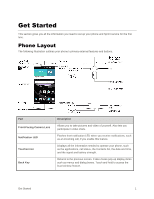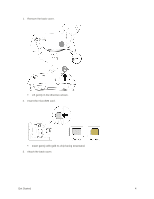TOC
vi
Turn Wi-Fi On and Connect to a Wireless Network
..................................................................
104
Wi-Fi Settings
............................................................................................................................
104
Disconnect Wi-Fi
.......................................................................................................................
105
Wi-Fi Direct
...............................................................................................................................
105
Wi-Fi Hotspot
............................................................................................................................
106
Tethering
...........................................................................................................................................
106
Bluetooth
...........................................................................................................................................
107
Bluetooth Information
................................................................................................................
107
Enable the Bluetooth Feature
...................................................................................................
107
Pair Bluetooth Devices
..............................................................................................................
108
Connect to a Paired Bluetooth Device
......................................................................................
108
Send Information Using Bluetooth
............................................................................................
109
Receive Data via Bluetooth
.......................................................................................................
109
SmartShare
.......................................................................................................................................
110
Enjoy Content Via a Variety of Devices
....................................................................................
110
Enjoy Content from Nearby Devices
.........................................................................................
111
Using Content from the Cloud
...................................................................................................
112
Virtual Private Networks (VPN)
.........................................................................................................
112
Prepare Your Phone for VPN Connection
................................................................................
113
Set Up Secure Credential Storage
...........................................................................................
113
Add a VPN Connection
.............................................................................................................
113
Connect to or Disconnect From a VPN
.....................................................................................
113
Settings
.....................................................................................................................................................
115
Wireless Networks Settings
..............................................................................................................
115
Airplane Mode
...........................................................................................................................
115
Wi-Fi
..........................................................................................................................................
115
Wi-Fi Calling
..............................................................................................................................
115
Bluetooth
...................................................................................................................................
116
Mobile Data
...............................................................................................................................
116
Call
............................................................................................................................................
116
Roaming Settings
......................................................................................................................
116
Share & Connect
.......................................................................................................................
118
More Settings
............................................................................................................................
120
Device Settings
.................................................................................................................................
122
Sound
........................................................................................................................................
122