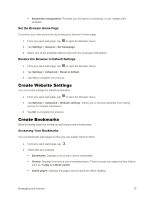LG LS996 Volcano Owners Manual - English - Page 87
Multi-point Auto-focus, Gesture Shot, Gesture View
 |
View all LG LS996 Volcano manuals
Add to My Manuals
Save this manual to your list of manuals |
Page 87 highlights
Help: Allows you to learn how a function works. This icon will provide you with a quick guide. Multi-point Auto-focus When you take a picture, the Multi-point Auto-focus (AF) function operates automatically and will allow you to see a clear image. Gesture Shot Take a picture with a hand gesture. To take a photo, raise your hand until the front camera detects it and a box appears on the screen. Gesture View After taking a photo with the front camera lens, you can automatically check the captured photo with this gesture. 1. Tap > > Camera . 2. Take a picture with the front camera. 3. After taking the picture, bring the phone close to your face. The captured photo will be displayed. You can quickly check the photos taken with the front camera without tapping on the screen. Note: Depending on the speed and angle of the gesture, this feature may not work properly. When the angle is changed after Quick preview, it will go back to the camera mode. You should go to Gallery to view the picture again. Camera and Video 79