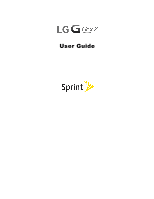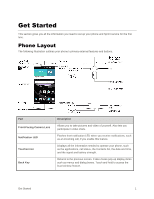TOC
iii
Voicemail Setup
..........................................................................................................................
47
Visual Voicemail
..........................................................................................................................
47
Set Up Visual Voicemail
..............................................................................................................
47
Review Visual Voicemail
.............................................................................................................
48
Visual Voicemail Options
............................................................................................................
49
Configure Visual Voicemail Settings
...........................................................................................
49
Change Your Main Greeting via the Voicemail Menu
.................................................................
50
Caller ID Blocking
.......................................................................................................................
50
Call Waiting
.................................................................................................................................
51
Conference Calling
.....................................................................................................................
51
Call Forwarding
...........................................................................................................................
51
Call Settings
........................................................................................................................................
52
Contacts
..............................................................................................................................................
53
Add a Contact
.............................................................................................................................
54
Check Contacts
...........................................................................................................................
54
Edit a Contact
..............................................................................................................................
54
Delete a Contact
.........................................................................................................................
55
Import Contacts
...................................................................................................................................
55
Import Contacts from an microSD card or USB Storage
............................................................
55
Import Contacts From Your Internal Storage
..............................................................................
55
Export Contacts to Your Internal Storage
...................................................................................
56
Sharing Contacts
........................................................................................................................
56
Join and Separate Contacts
........................................................................................................
56
Messaging and Internet
...............................................................................................................................
57
Text and Multimedia Messaging
.........................................................................................................
57
Compose Text Messages
...................................................................................................................
57
Read and Reply to Text Messages
.............................................................................................
58
Send a Multimedia Message (MMS)
...........................................................................................
58
Save and Resume a Draft Message
...........................................................................................
59
Managing Message Conversations
............................................................................................
59
Text and Multimedia Message Options
......................................................................................
61
Create and Send Gmail
......................................................................................................................
63
Create a Google Account
............................................................................................................
63
Sign into Your Google Account
...................................................................................................
63
Access Gmail
..............................................................................................................................
64