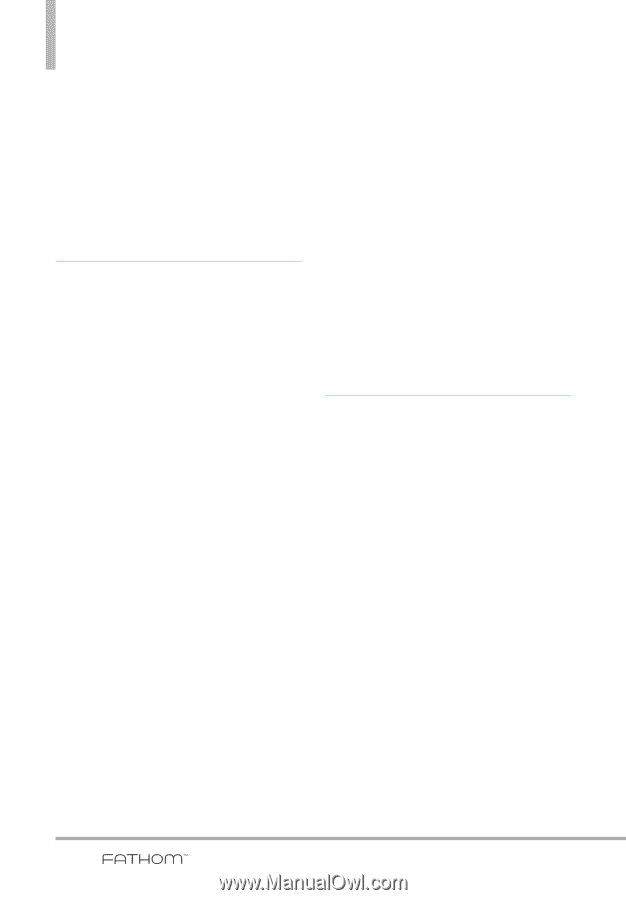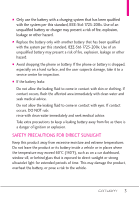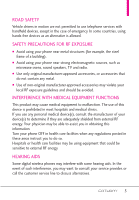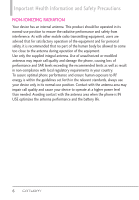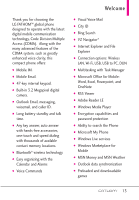LG VS750 User Guide - Page 10
Using Phone, Features, Using the Today, Screen ..50 - gsm
 |
UPC - 652810814379
View all LG VS750 manuals
Add to My Manuals
Save this manual to your list of manuals |
Page 10 highlights
Table of Contents 1.15 Using the Zoom Bar . . . . .34 Changing Networks with Your LG FATHOMTM Global Phone 35 2.1 Seamless Switching of Networks 36 2.2 Making Calls with the Phone Dialpad 36 Chapter 2 Using Phone Features 36 Making a call from a text message . . .37 Making a call from an email message 38 Making a call from a meeting request or reminder 38 Making an emergency call 38 Making an international call 38 Assisted Dialing 38 2.3 Answering and Ending Calls 40 Using the call functions 41 2.4 Using Call History 42 2.5 Speed Dial 43 2.6 Making Three-way Calls 43 2.7 CDMA Phone Settings . . . .44 Setting the phone connection to CDMA-only mode 44 CDMA Services 45 2.8 Using the LG FATHOMTM as a GSM Phone 45 GSM international roaming 45 Using the Verizon Wireless GSM SIM card 46 2.9 GSM settings 47 2.9 Turning the Phone Function On and Off . . . . .49 3.1 What's on the Today Screen 50 3.2 Today Screen 50 Chapter 3 Using the Today Screen 50 Changing the Today Screen 51 3.3 Phone 52 3.4 Message 52 Changing the message account settings 52 Text Messages 52 Composing and sending text messages 52 Managing text messages 53 MMS 54 Viewing and replying to MMS messages 55 3.5 E-mail 55 8