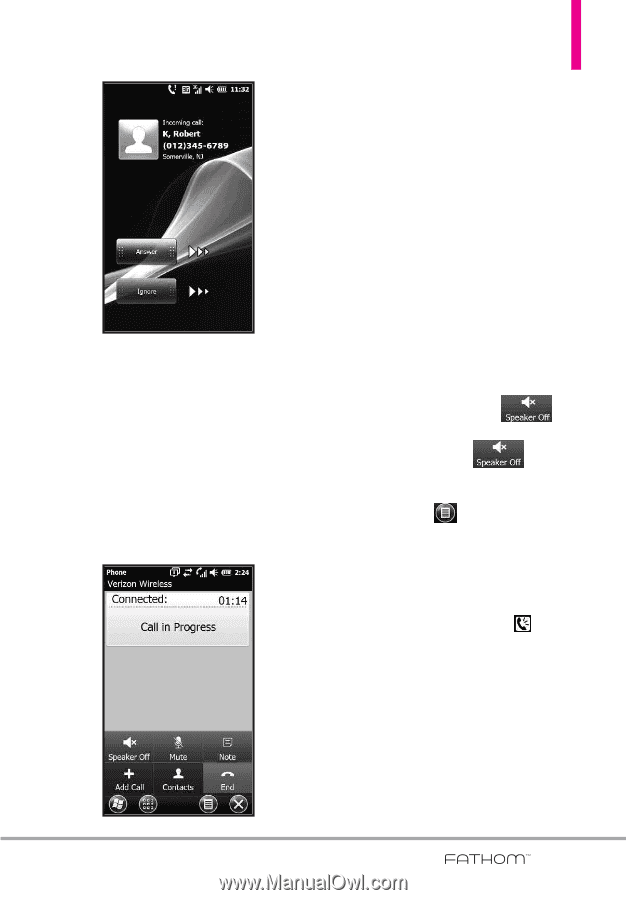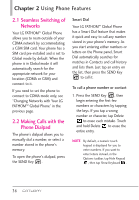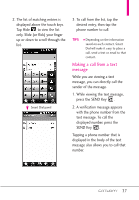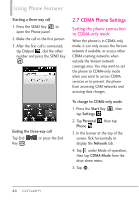LG VS750 User Guide - Page 43
Using the call functions
 |
UPC - 652810814379
View all LG VS750 manuals
Add to My Manuals
Save this manual to your list of manuals |
Page 43 highlights
Call Waiting Your phone notifies you when you have another incoming call, and gives you the option of rejecting or accepting the call. If you are already on a call and accept the new call, you can choose to start a three-way call for all participants. Touch and slide the onscreen touch key (Answer or Ignore). Using the call functions When a call is in progress, use the call function buttons to put a call on hold, dial another contact for a threeway phone, enter notes about the conversation, and more. To use the speakerphone During a call, do one of the following to turn the speakerphone on or off: G Tap Speakerphone On to turn the speakerphone on. Tap Speakerphone Off to turn the speakerphone off. G Tap Options in the Options taskbar, then tap Turn Speakerphone On or Turn Speakerphone Off. NOTE The speakerphone icon appears in the Notifications and Status Icon taskbar when the speakerphone is on. WARNING! To avoid damage to your hearing, do not hold the phone against your ear when the speakerphone is on. 41