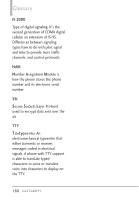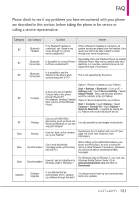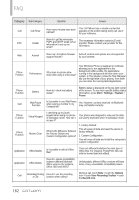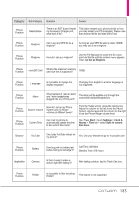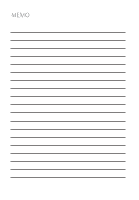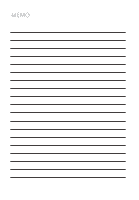LG VS750 User Guide - Page 187
Index
 |
UPC - 652810814379
View all LG VS750 manuals
Add to My Manuals
Save this manual to your list of manuals |
Page 187 highlights
Index 123 10 Driver Safety Tips 169 A About Synchronization 118 About Your Phone 18 Accessories 175 Acronyms and Abbreviations 179 ActiveSync 109 Adjusting the Volume 32 Adobe Reader LE 101 Alarms 89 Answering and Ending Calls 40 B Before Synchronizing with Your Computer 118 Bing 87 Bluetooth 83 C Calculator 101 Calendar 89 Camera 105 Caution: Avoid potential hearing loss. 160 CDMA Phone Settings 44 Changing Basic Settings 145 Changing Networks with Your LG FATHOMTM Global Phone 35 Charging the Battery 25 City ID 67 Clock & Alarms 73 Connections 76 Consumer Information on SAR 172 Contacts 63 Copying and Managing Files 144 D Domain Enroll 113 E E-mail 55 EnableDUN 110 Entering Text 114 Exchanging Messages 128 F FAQ 181 FDA Consumer Update 162 File Explorer 94 Finding Contacts in the Company Directory 140 Finger Movement Gestures 33 G Games 104 Getting Started 18, 108 Getting to Know Your Touch Phone 18 Glossary 179 GSM settings 47 H Home 75 I Important Health Information and Safety Precautions 1 Important Information 14 Index 185 Installing the Battery and Storage Card 24 Internet Explorer 68 L LIMITED WARRANTY STATEMENT 176 Lock 30, 75 M Making Three-way Calls 43 Managing Meeting Requests 139 Managing Programs 142 Managing Your Phone 144 Menus and Applications Overview 21 Message 52 Microsoft My Phone 87 MMS 54 Mobile Email 66 Mobile IM 66 Multimedia Messages 129 N Notes 93 Notification and Status Icon Taskbar 27 O Office Mobile 95 On-screen Input Methods 114 P Personal 77 185