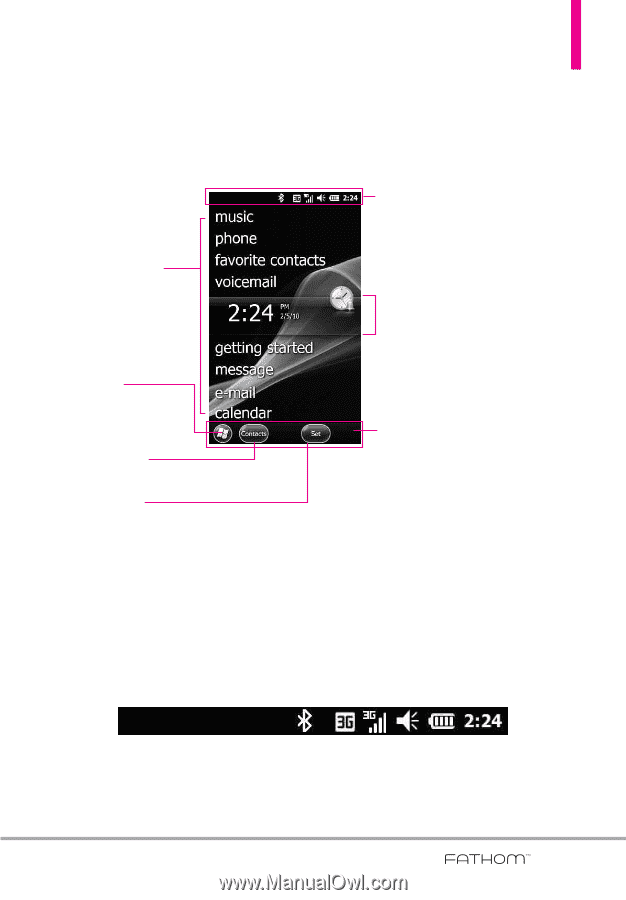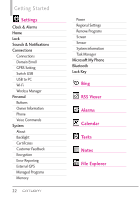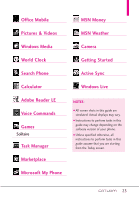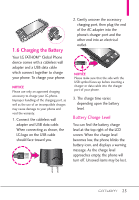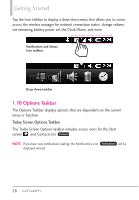LG VS750 User Guide - Page 29
Today Screen, 9 Notification and Status Icon Taskbar
 |
UPC - 652810814379
View all LG VS750 manuals
Add to My Manuals
Save this manual to your list of manuals |
Page 29 highlights
1.8 Today Screen The Today Screen provides quick access to various frequently used device programs and applications. It also displays the Notification and Status Icon taskbar and the Options taskbar for additional quick and easy access options. Notification and Status Icon taskbar Today Screen See "Notification and Status Icon Taskbar" below for details. See "Today Screen" on page 50 for details. Current selection Start icon Tap to open the Start menu. Contacts Icon Tap to open Contacts panel. Options Icon Options will depend on the selected menus. Options taskbar See "Options Taskbar" on page 28 for details. 1.9 Notification and Status Icon Taskbar The Icon taskbar displays a variety of icons to let you know device status and notification of events. Status icons can include connectivity, network, signal strength, volume, battery and time. Notifications can include missed calls, new SMS/MMS messages, and more. The following is an example of the icons you may see on the Icon taskbar. 27