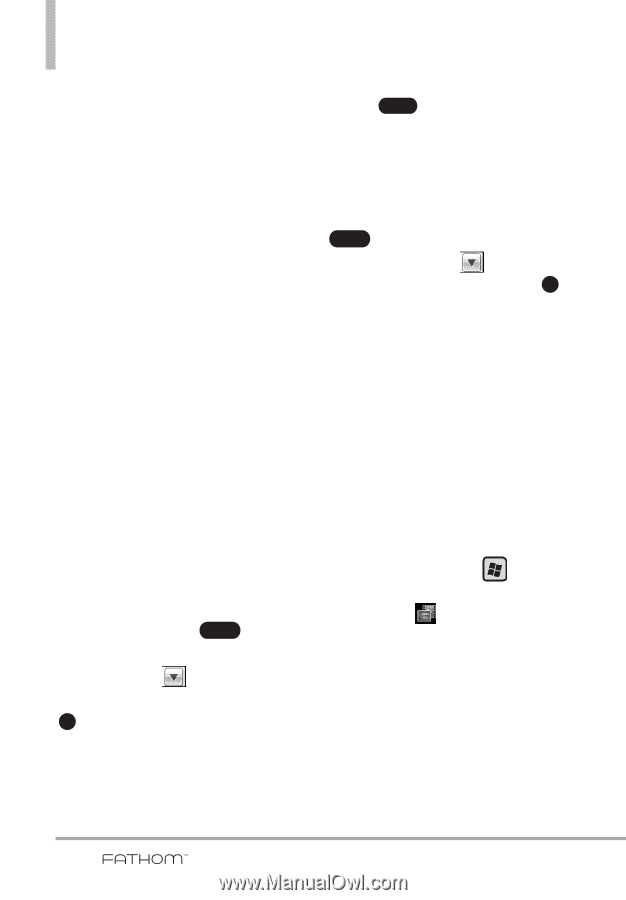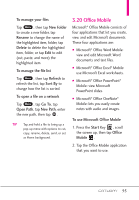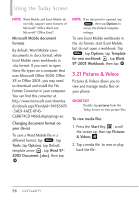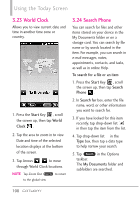LG VS750 User Guide - Page 98
Pictures & Videos
 |
UPC - 652810814379
View all LG VS750 manuals
Add to My Manuals
Save this manual to your list of manuals |
Page 98 highlights
Using the Today Screen NOTE Word Mobile and Excel Mobile do not fully support some features of Microsoft® Office Word and Microsoft® Office Excel®. Microsoft Mobile document formats By default, Word Mobile saves documents in .docx format, while Excel Mobile saves workbooks in .xlsx format. If you want to open these file types on a computer that uses Microsoft Office 2000, Office XP, or Office 2003, you may need to download and install the File Format Converter in your computer. You can find this converter at http://www.microsoft.com/downloa ds/details.aspx?FamilyId=941B3470 -3AE9-4AEE-8F43C6BB74CD1466&displaylang=en. Changing document format on your device To save a Word Mobile file in a different format, tap Menu , tap Tools, tap Options, tap Default template arrow , tap Word 972003 Document (.doc), then tap OK . NOTE If no document is opened, tap Menu , then tap Options to access the Default template settings. To save Excel Mobile workbooks in the .xls format, start Excel Mobile, but do not open a workbook. Tap Menu , tap Options, tap Template for new workbook , tap Blank 97-2003 Workbook, then tap OK . 3.21 Pictures & Videos Pictures & Videos allows you to view and manage media files on your phone. SHORTCUT Double-tap pictures from the Today Screen to view picture files. To view media files 1. Press the Start Key , scroll the screen up, then tap Pictures & Videos . 2. Tap a media file to view or play back the file. 96