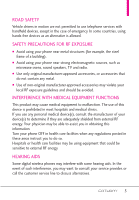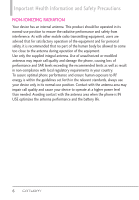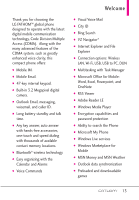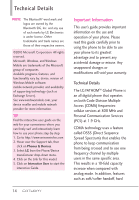LG VS750 User Guide - Page 12
Entering Text ..114, Synchronizing, Information .. .118 - games
 |
UPC - 652810814379
View all LG VS750 manuals
Add to My Manuals
Save this manual to your list of manuals |
Page 12 highlights
Table of Contents 3.23 World Clock 100 3.24 Search Phone 100 3.25 Calculator 101 3.26 Adobe Reader LE . . . . . .101 3.27 Voice Commands . . . . . .102 3.28 Games 104 3.29 Task Manager 104 3.30 Camera 105 3.30.1 Camera 105 3.30.2 Video 106 3.31 Getting Started 108 3.32 ActiveSync 109 3.33 EnableDUN 110 Before you proceed 110 Using VZAccess Manager 110 Setting up your phone as a USB modem in Windows Vista™, Windows 7 or Windows XP 111 Setting up your phone as a Bluetooth modem in Windows Vista™ or Windows 7 112 3.34 Domain Enroll 113 Chapter 4 Entering Text . . .114 4.1 On-screen Input Methods .114 4.2 Using the QWERTY Keyboard 115 4.3 Using XT9 Mode 116 4.4 Using Numeric and Symbol Mode 117 Chapter 5 Synchronizing Information 118 5.1 About Synchronization . . .118 5.2 Before Synchronizing with Your Computer . . . . .118 5.3 Setting Up Windows Mobile® Device Center on Windows 7 or Windows Vista 119 Setting up synchronization in Windows Mobile Device Center . . . .119 Using Windows Mobile Device Center 120 5.4 Setting Up ActiveSync® on Windows® XP 121 Setting up synchronization in ActiveSync 121 5.5 Synchronizing With Your Computer 121 Starting and stopping synchronization 121 Selecting information to sync . . . . . .122 Troubleshooting sync connection problem 123 5.6 Synchronizing via Bluetooth 123 10