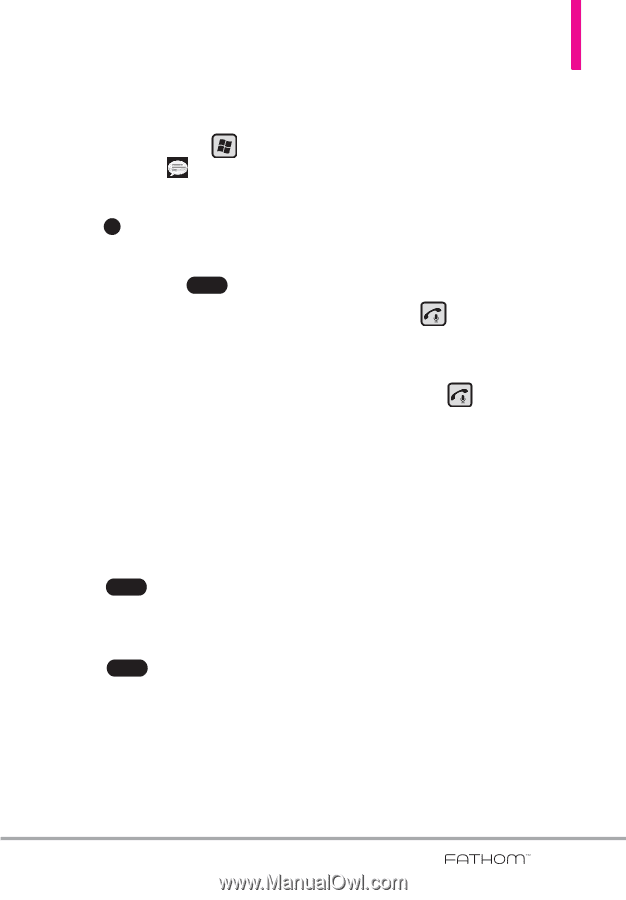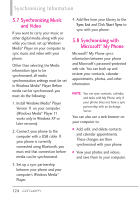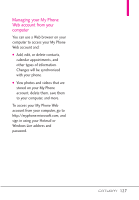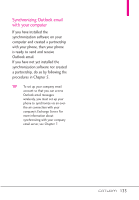LG VS750 User Guide - Page 131
Multimedia Messages
 |
UPC - 652810814379
View all LG VS750 manuals
Add to My Manuals
Save this manual to your list of manuals |
Page 131 highlights
To copy a text message to the SIM Making calls directly from text card messages 1. Press the Start Key , then tap Message . 2. Tap a message to open it, then tap OK to close it. 3. With the message now highlighted, tap Menu , then tap Copy to SIM. While you are viewing a text message from the Today Screen Messages panel or in your Inbox, you can directly call the sender of the message, if the sender's phone number is stored in your contacts. 1. Open the text message, press the SEND Key . NOTES • You cannot copy sent messages to the SIM card. • Copying text messages from your phone to the SIM card results in duplicate messages in the Inbox when your SIM card is in use. To delete one or more text messages 1. Open the Messaging Inbox. 2. Tap Menu , tap Delete, then tap the checkmarks to the left of each message. 3. Tap Done to delete the selected messages. 2. Verify that the correct number is about to be dialed, if it is, press the SEND Key again. NOTE Tapping a phone number that is contained in a text message also allows you to call that number. 6.2 Multimedia Messages Sending multimedia messages (MMS) to your friends and family is fun and easy. You can include pictures, audio clips and videos, along with text. 129