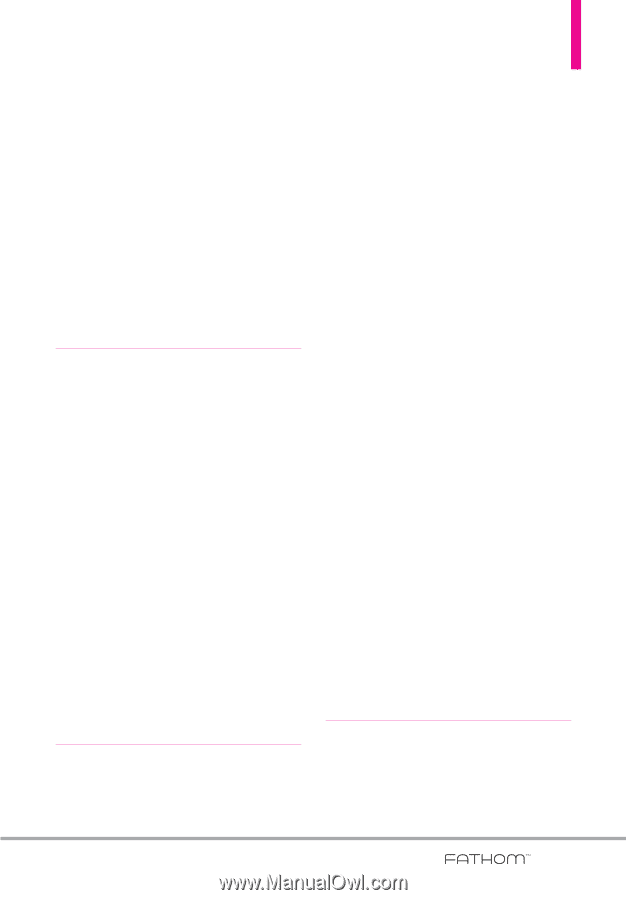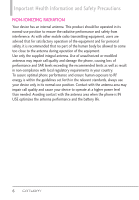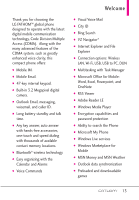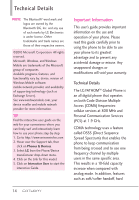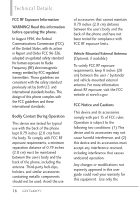LG VS750 User Guide - Page 13
Exchanging, Messages ..128, Working With, Company Email and, Meeting
 |
UPC - 652810814379
View all LG VS750 manuals
Add to My Manuals
Save this manual to your list of manuals |
Page 13 highlights
5.7 Synchronizing Music and Video 124 5.8 Synchronizing with Microsoft® My Phone . . . .124 Setting up your My Phone account .125 Changing sync settings 125 Stopping the sync partnership with your My Phone account 126 Managing your My Phone Web account from your computer . . . . . .127 Chapter 6 Exchanging Messages 128 6.1 Text Messages 128 Creating and sending a new text message 128 Managing text messages 128 Making calls directly from text messages 129 6.2 Multimedia Messages . . . .129 Creating and sending MMS messages 130 Viewing MMS messages 132 Synchronizing Outlook email with your computer 133 Chapter 7 Working With Company Email and Meeting Appointments . . .134 7.1 Synchronizing with the Exchange Server 134 Setting up an Exchange Server connection 134 Starting synchronization 135 7.2 Working With Company Email Messages 136 Automatic synchronization through Direct Push 136 Scheduled synchronization 137 Instant download through Fetch Mail 137 Searching for email messages on the Exchange Server 138 Flagging your messages 139 7.3 Managing Meeting Requests 139 7.4 Finding Contacts in the Company Directory . . . . . .140 When browsing Contacts, composing email, or creating a meeting request 141 When viewing a received Outlook email message 141 Chapter 8 Programs . . . . . .142 8.1 Managing Programs . . . . .142 Installing a program 142 11