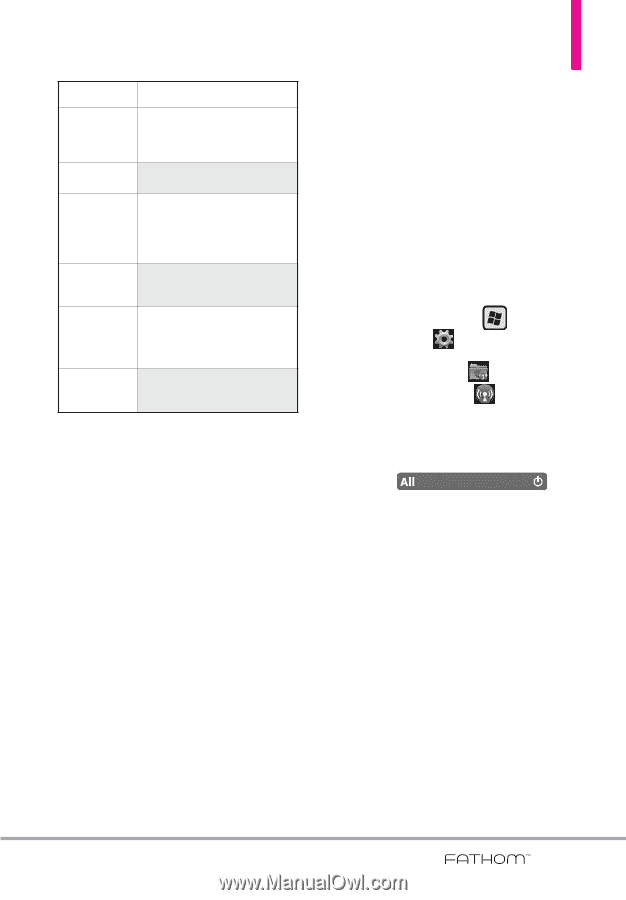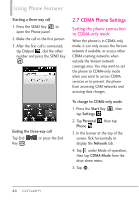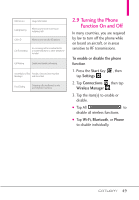LG VS750 User Guide - Page 51
Turning the Phone, Function On and Off
 |
UPC - 652810814379
View all LG VS750 manuals
Add to My Manuals
Save this manual to your list of manuals |
Page 51 highlights
GSM Service Usage Information Calling Barring Allows you to block incoming or outgoing calls. Caller ID Allows you to set caller ID options. Call Forwarding An incoming call to be redirected to a mobile telephone or other telephone number Call Waiting Enable and disable call wating. Voice Mail and Text Provide a Service Center Number Messages and Voice Mail Fixed Dialing Outgoing calls are allowed to only a set of phone numbers. 2.9 Turning the Phone Function On and Off In many countries, you are required by law to turn off the phone while on board an aircraft, or in areas sensitive to RF transmissions. To enable or disable the phone function 1. Press the Start Key , then tap Settings . 2. Tap Connections , then tap Wireless Manager . 3. Tap the item(s) to enable or disable. G Tap All to disable all wireless functions. G Tap Wi-Fi, Bluetooth, or Phone to disable individually. 49