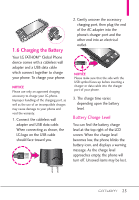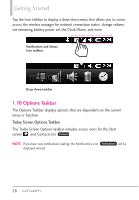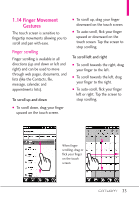LG VS750 User Guide - Page 31
Start Menu
 |
UPC - 652810814379
View all LG VS750 manuals
Add to My Manuals
Save this manual to your list of manuals |
Page 31 highlights
1.11 Start Menu The Start menu is home to all the programs, applications and settings of your Windows Phone-powered device, giving you complete access at the tip of your finger. To open the Start screen press the Start Key at the bottom center of the phone or tap the Start icon in the Options taskbar on the lower left corner of the LCD. Tap to return to the Today Screen. Notification and Status Icon taskbar Flick up or down to scroll the screen. Tap an icon to launch it. Lock icon Tap to temporarily lock. See page 30 for details. Options taskbar Close icon Tap to close the Start menu. To launch a program application or open a panel, simply tap the program icon. 29
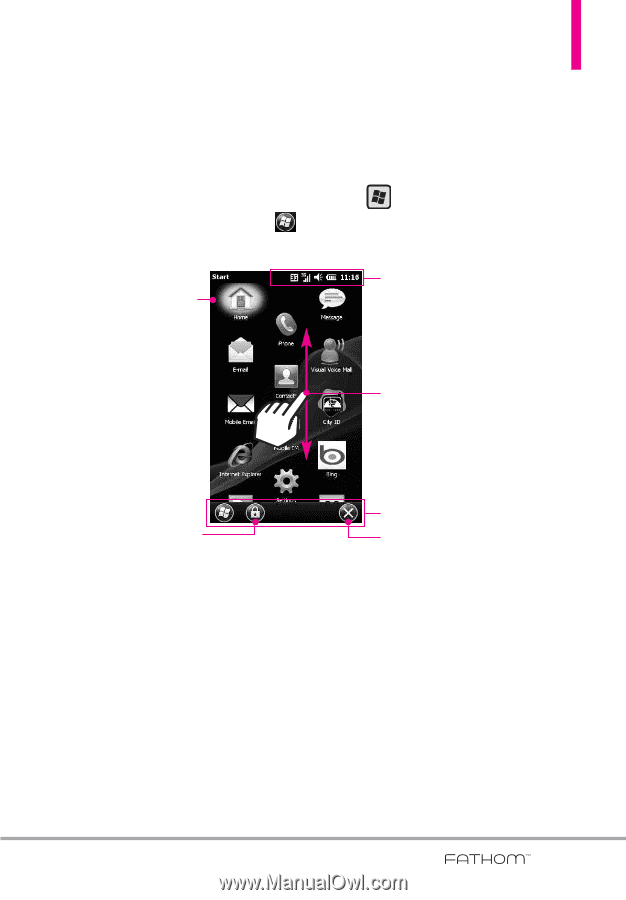
29
1.11 Start Menu
The Start menu is home to all the programs, applications and settings of
your Windows Phone-powered device, giving you complete access at the tip
of your finger.
To open the Start screen press the
Start
Key
at the bottom center of
the phone or tap the Start icon
in the Options taskbar on the lower left
corner of the LCD.
To launch a program application or open a panel, simply tap the
program icon.
Tap to return to the
Today Screen.
Flick up or down to scroll the screen.
Tap an icon to launch it.
Lock
icon
Tap to temporarily lock.
See page 30 for details.
Close
icon
Tap toclose the Start menu.
Notification and Status
Icon taskbar
Options
taskbar