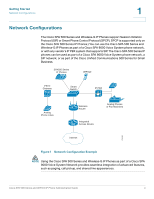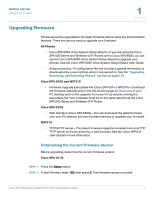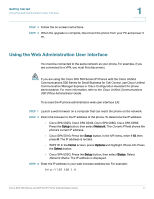Linksys WIP310 SPA500 Series and WIP310 IP Phone Administration Guide - Page 17
Cisco Unified Communications 500 Series for Small Business, Other SIP IP PBX Call Control Systems - firmware update
 |
UPC - 745883580927
View all Linksys WIP310 manuals
Add to My Manuals
Save this manual to your list of manuals |
Page 17 highlights
Getting Started Prerequisites 1 Cisco Unified Communications 500 Series for Small Business The Cisco Unified Communications 500 Series for Small Business is an affordable appliance that provides voice, data, voice mail, Automated Attendant, video, security, and wireless capabilities while integrating with existing desktop applications such as calendar, e-mail, and customer relationship management (CRM) programs. The Cisco SPA 500 Series IP Phones can be configured to work with this system. Other SIP IP PBX Call Control Systems The Cisco SPA 500 Series and Wireless-G IP Phones are compatible with other IP PBX call control systems, such as BroadSoft and Asterisk, that use SIP for call processing. Configuration of those systems is not covered in this document. Additional resources for configuring the Cisco SPA 500 Series and Wireless-G IP Phones to work with these systems are available in Appendix C, "Where to Go From Here." Prerequisites This document assumes that you have performed the following prerequisites before administering your Cisco SPA 500 Series and Wireless-G IP Phones. If you have not completed these prerequisites, see the documentation in Appendix C, "Where to Go From Here." for more information. 1. Set up your IP network. 2. Configure the wireless network (required for Cisco SPA 525G and WIP310). 3. Install and configure the call control system, such as such as a Cisco SPA Cisco SPA 9000, Cisco Unified Communications 500 Series for Small Business, or an Internet-based IP PBX. 4. Update firmware. See Upgrading Firmware, page 7. Cisco SPA 500 Series and WIP310 IP Phone Administration Guide 6