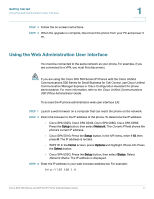Linksys WIP310 SPA500 Series and WIP310 IP Phone Administration Guide - Page 26
Cisco SPA and Wireless IP, SIP, SPCP, and NAT. - wireless ip phone sip
 |
UPC - 745883580927
View all Linksys WIP310 manuals
Add to My Manuals
Save this manual to your list of manuals |
Page 26 highlights
Getting Started Using the Web Administration User Interface 1 To perform these tasks... On the web UI, click the ... Configure parameters to adjust SIP stack and protocols. To enable: • CTI • SIP-B • STUN SIP tab See Chapter 4, "Configuring SIP, SPCP, and NAT." Configure provisioning parameters. To: • Enable remote provisioning • Enable firmware upgrades • Set general purpose parameters Provisioning tab The Provisioning tab is viewable by Admin logins only. See Chapter 6, "Provisioning Basics." For additional information about provisioning, see the Cisco Small Business IP Telephony Devices Provisioning Guide (for Cisco service providers). Configure parameters that depend on country or region, including: • Call progress tones • Ring patterns • Star codes/vertical service activation codes • Vertical service announcement codes • Local date/time and language Regional tab See Chapter 7, "Configuring Regional Parameters and Supplementary Services." Configure General phone station info, which applies to all extensions configured for the phone, including: • Station name, voice mail number, text logos and background pictures • Extension numbers for line keys • Shared call (line) appearance • Enabling call conferencing, call forward, call transfer, and so on. • Select ring tones, audio input, and extension mobility settings Phone tab See Chapter 3, "Customizing Cisco SPA and Wireless IP Phones." Cisco SPA 500 Series and WIP310 IP Phone Administration Guide 15