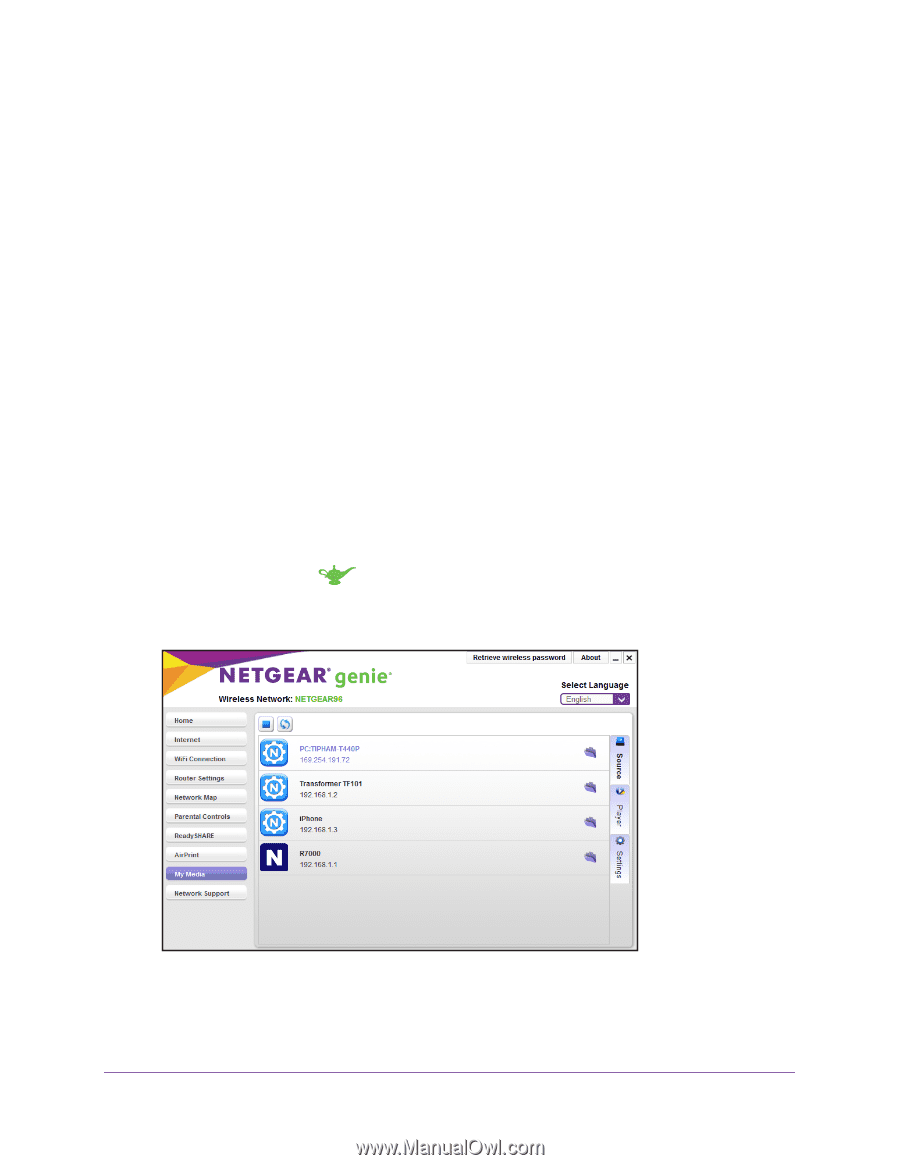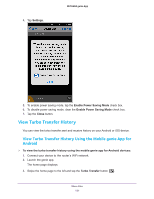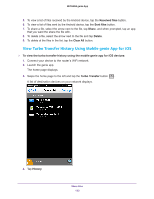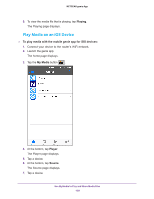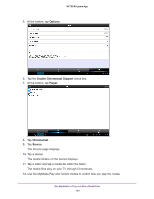Netgear N600-WiFi Genie Apps User Manual - Page 126
Use Your Device to Play Media From Your Home Network, Play Media From Your Home Network on a Computer
 |
View all Netgear N600-WiFi manuals
Add to My Manuals
Save this manual to your list of manuals |
Page 126 highlights
NETGEAR genie App Use Your Device to Play Media From Your Home Network Use the genie app to play media files stored on devices that are connected to your router's home network. For you to play media from your home network on a device, the device must support the DLNA Player profile. Game consoles (like Xbox 360 or PS3) and DVRs do not support the DLNA Player profile. For this reason, they do not display as players in MyMedia. MyMedia finds only the media types supported by the player. For example, an iPad does not play Adobe Flash files because this format is not supported. If you want to access media files stored on a USB storage device connected to the router, you must set up the router as a DLNA media server. For more information, see your router's user manual. Your router's user manual is available online at http://downloadcenter.netgear.com. Play Media From Your Home Network on a Computer To play media from your home network on the desktop genie app for Windows or Mac computers: 1. Connect your computer to the router's network with WiFi or a wired Ethernet connection. 2. Launch the genie app . The Home page displays. 3. Select the My Media button. 4. Select the Player tab. The Player page displays. 5. Select a device. Use MyMedia to Play and Share Media Files 126