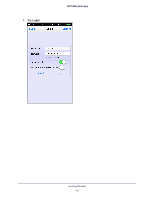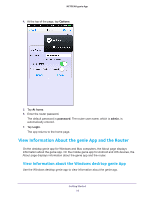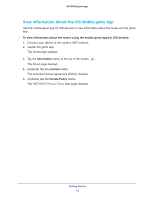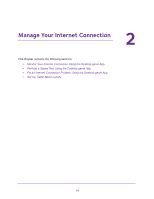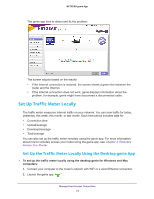Netgear N600-WiFi Genie Apps User Manual - Page 20
Monitor Your Internet Connection Using the Desktop genie App, Perform a Speed Test Using the Desktop
 |
View all Netgear N600-WiFi manuals
Add to My Manuals
Save this manual to your list of manuals |
Page 20 highlights
NETGEAR genie App Monitor Your Internet Connection Using the Desktop genie App To monitor your Internet connection using the desktop genie app for Windows and Mac computers: 1. Connect your computer to the router's network with WiFi or a wired Ethernet connection. 2. Launch the genie app . The Home page displays. 3. Click the Internet button. The status of your Internet connection displays. Perform a Speed Test Using the Desktop genie App To perform a speed test using the desktop genie app for Windows and Mac computers: 1. Connect your computer to the router's network with WiFi or a wired Ethernet connection. 2. Launch the genie app . The Home page displays. Manage Your Internet Connection 20
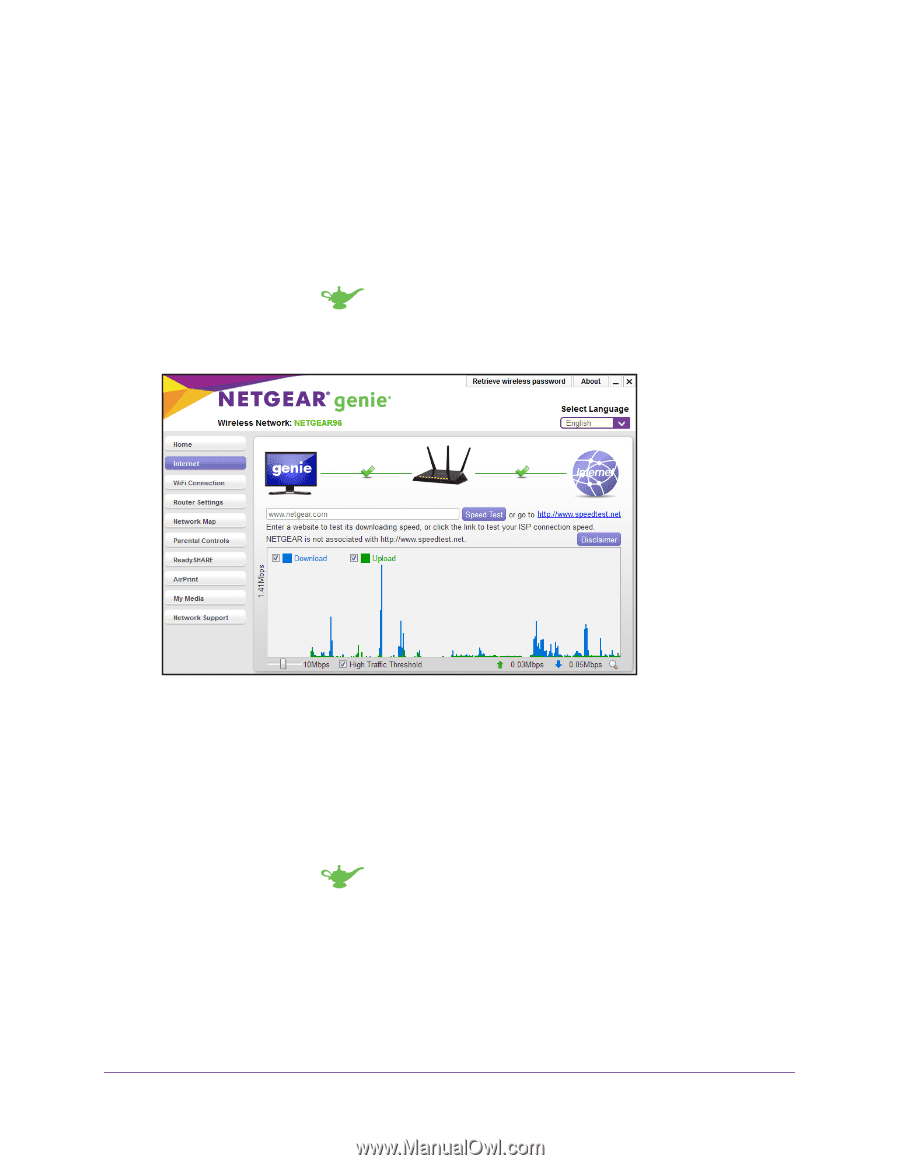
Manage Your Internet Connection
20
NETGEAR genie App
Monitor Your Internet Connection Using the Desktop
genie App
To monitor your Internet connection using the desktop genie app for Windows and
Mac computers:
1.
Connect your computer to the router’s network with WiFi or a wired Ethernet connection.
2.
Launch the genie app
.
The Home page displays.
3.
Click the
Internet
button.
The status of your Internet connection displays.
Perform a Speed Test Using the Desktop genie App
To perform a speed test using the desktop genie app for Windows and Mac
computers:
1.
Connect your computer to the router’s network with WiFi or a wired Ethernet connection.
2.
Launch the genie app
.
The Home page displays.