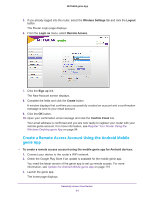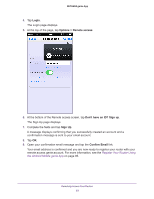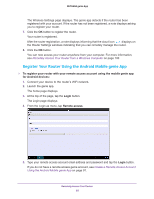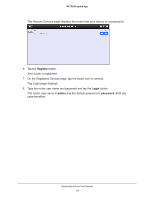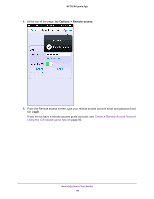Netgear N600-WiFi Genie Apps User Manual - Page 93
Login, Options > Remote access, Don't have an ID? Sign up, Sign Up, Confirm Email
 |
View all Netgear N600-WiFi manuals
Add to My Manuals
Save this manual to your list of manuals |
Page 93 highlights
NETGEAR genie App 4. Tap Login. The Login page displays. 5. At the top of the page, tap Options > Remote access. 6. At the bottom of the Remote access screen, tap Don't have an ID? Sign up. The Sign Up page displays. 7. Complete the fields and tap Sign Up. A message displays confirming that you successfully created an account and a confirmation message is sent to your email account. 8. Tap OK. 9. Open your confirmation email message and tap the Confirm Email link. Your email address is confirmed and you are now ready to register your router with your remote access genie account. For more information, see the Register Your Router Using the Android Mobile genie App on page 95. Remotely Access Your Router 93
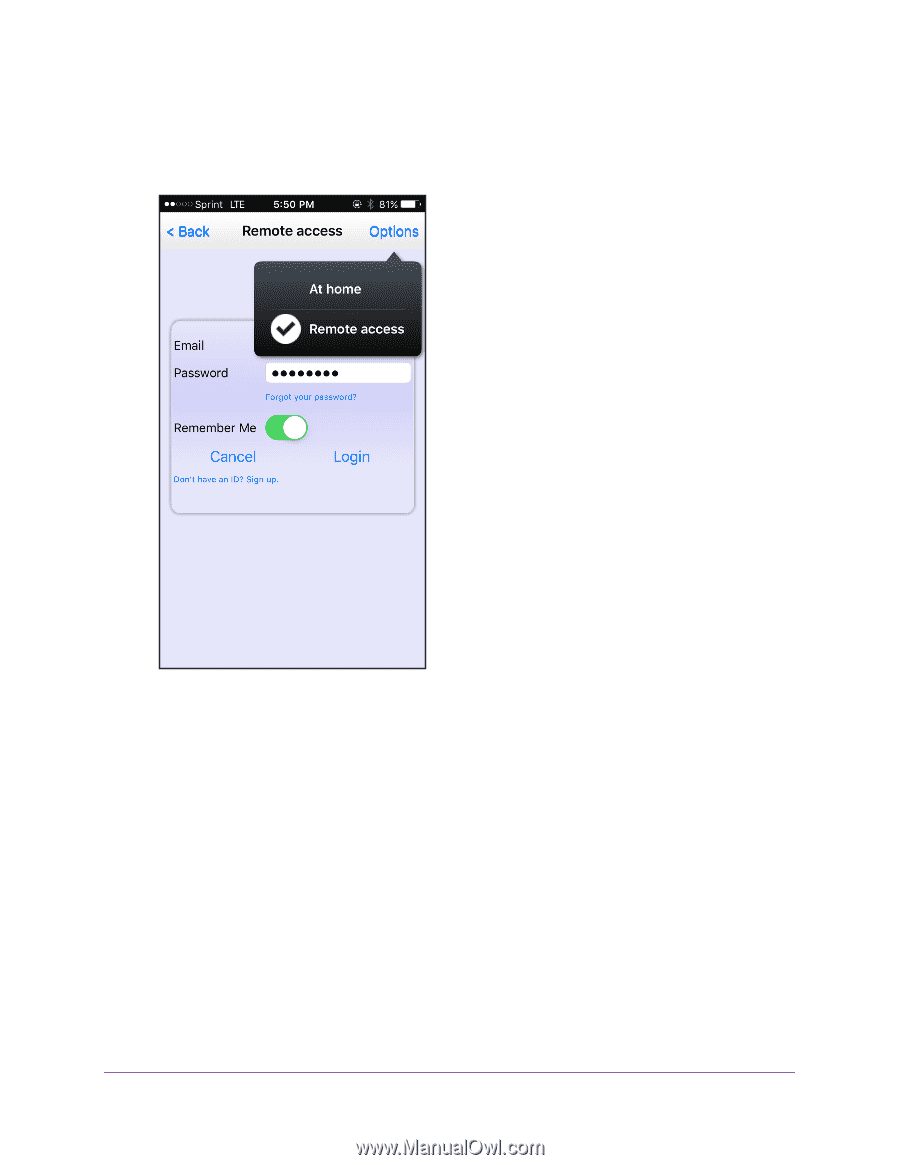
Remotely Access Your Router
93
NETGEAR genie App
4.
Tap
Login
.
The Login page displays.
5.
At the top of the page, tap
Options > Remote access
.
6.
At the bottom of the Remote access screen, tap
Don’t have an ID? Sign up
.
The Sign Up page displays.
7.
Complete the fields and tap
Sign Up
.
A message displays confirming that you successfully created an account and a
confirmation message is sent to your email account.
8.
Tap
OK
.
9.
Open your confirmation email message and tap the
Confirm Email
link.
Your email address is confirmed and you are now ready to register your router with your
remote access genie account. For more information, see the
Register Your Router Using
the Android Mobile genie App
on page
95.