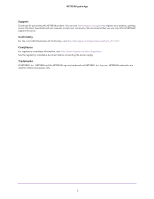Netgear N600-WiFi Genie Apps User Manual - Page 6
Set Up an AirPrint Printer Using the genie App, View WiFi Analytics Using the Android Mobile genie App
 |
View all Netgear N600-WiFi manuals
Add to My Manuals
Save this manual to your list of manuals |
Page 6 highlights
NETGEAR genie App Allow Media Files to Play on Your iOS Device 147 Change the Media File Settings Using the Desktop genie App 149 Change the Video File Settings Using the Desktop genie App 149 Change the Audio File Settings on the Using the Desktop genie App. . . . . 151 Change the Image File Settings Using the Desktop genie App 153 Chapter 7 Set Up an AirPrint Printer Using the genie App Set Up an AirPrint Printer Using the Desktop genie App 157 Print from an iOS Device Using AirPrint 158 Chapter 8 View WiFi Analytics Using the Android Mobile genie App View the WiFi Signal Strength 161 Test the WiFi in Different Rooms in Your Home 161 View the Network Status 162 View Channel Interference 163 View a Channel Graph 164 View a WiFi Signal Graph 165 Chapter 9 Administration and Troubleshooting Register Your Product 168 Register Your Product Using the Desktop genie App 168 Register Your Product Using the Android Mobile genie 169 Register Your Product Using the iOS Mobile genie App 170 Update the Router Firmware Locally Using the Desktop genie 170 Update the genie App 172 Update the Desktop genie App 172 Update the Android Mobile genie App 173 Update the IOS Mobile genie App 174 Reboot the Router Locally 174 Reboot the Router Locally Using the Desktop genie App 175 Reboot the Router Using the Android Mobile genie App 176 Reboot the Router Using the iOS Mobile genie App 176 Run a Ping Test Using the Desktop genie 177 Run the Trace Route Utility Using the Desktop genie App 178 Perform a DNS Lookup Using the Desktop genie App 178 View a Computer Profile Using the Desktop genie App 180 View FAQs About the genie App Using the Desktop genie App 183 Get Network Support Using the Desktop genie App 184 6