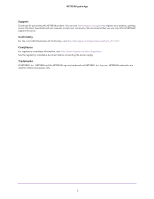Netgear N600-WiFi Genie Apps User Manual - Page 5
Share Files, Use MyMedia to Play and Share Media Files
 |
View all Netgear N600-WiFi manuals
Add to My Manuals
Save this manual to your list of manuals |
Page 5 highlights
NETGEAR genie App Remotely Access Your Router from a Windows Computer 100 Remotely Access Your Router from an Android Mobile Device 102 Remotely Access Your Router from an iOS Device 103 Remote Access Troubleshooting 106 Chapter 5 Share Files Access Files on a USB Storage Device Attached to the Router 110 Access Files on a USB Storage Device Using the Desktop genie App . . . . . 110 Access Files on a USB Storage Device Using the Android Mobile genie App111 Access Files on a USB Storage Device Using the iOS Mobile genie App . . . 112 Send Files With Turbo Transfer 114 Send Files With Turbo Transfer Using the Desktop genie App 114 Send Files With Turbo Transfer Using the Android Mobile genie App . . . . . 116 Send Files With Turbo Transfer Using the iOS Mobile genie App 118 Enable or Disable the Turbo Transfer Power Saving Feature 119 Enable or Disable Turbo Transfer Power Saving On an Android Device . . . 119 Enable or Disable Turbo Transfer Power Saving On an iOS Device 120 View Turbo Transfer History 121 View Turbo Transfer History Using the Mobile genie App for Android . . . . 121 View Turbo Transfer History Using Mobile genie App for iOS 123 Chapter 6 Use MyMedia to Play and Share Media Files Use Your Device to Play Media From Your Home Network 126 Play Media From Your Home Network on a Computer 126 Play Media From Your Home Network on an Android Device 127 Play Media on an iOS Device 128 Share Media With Chromecast Using the Mobile genie App 129 Share Media With Chromecast Using an Android Device 129 Share Media With Chromecast Using an iOS Device 131 MyMedia Views 132 Change the MyMedia Player 133 Change the MyMedia Player on a Computer 133 Change the MyMedia Player on an Android Device 134 Change the MyMedia Player on an iOS Device 134 Restart MyMedia Service on Mobile Devices 135 Restart MyMedia Service Using an Android Device 135 Restart MyMedia Service Using an iOS Device 136 Refresh the MyMedia Source Folders on Mobile Devices 138 Refresh the MyMedia Source Folders Using an Android Device 138 Refresh the MyMedia Source Folder Using an iOS Device 139 Allow Devices on the Network to Access Files 141 Allow Devices to Access Files on a Computer 141 Allow Devices to Access Files on an Android Device 142 Allow Devices to Access Files on an iOS Device 143 Allow Media Files to Play on Your Device 145 Allow Media Files to Play on Your Computer 145 Allow Media Files to Play on Your Android Device 146 5