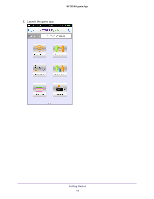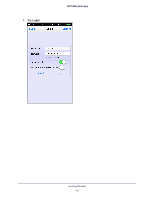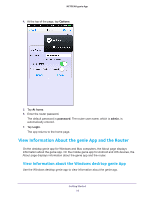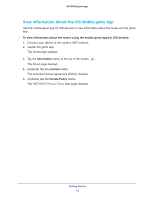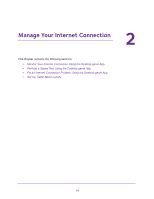Netgear N600-WiFi Genie Apps User Manual - Page 16
View Information About the genie App and the Router
 |
View all Netgear N600-WiFi manuals
Add to My Manuals
Save this manual to your list of manuals |
Page 16 highlights
NETGEAR genie App 4. At the top of the page, tap Options. 5. Tap At home. 6. Enter the router password. The default password is password. The router user name, which is admin, is automatically entered. 7. Tap Login. The app returns to the home page. View Information About the genie App and the Router On the desktop genie app for Windows and Mac computers, the About page displays information about the genie app. On the mobile genie app for Android and iOS devices, the About page displays information about the genie app and the router. View Information about the Windows desktop genie App Use the Windows desktop genie app to view information about the genie app. Getting Started 16
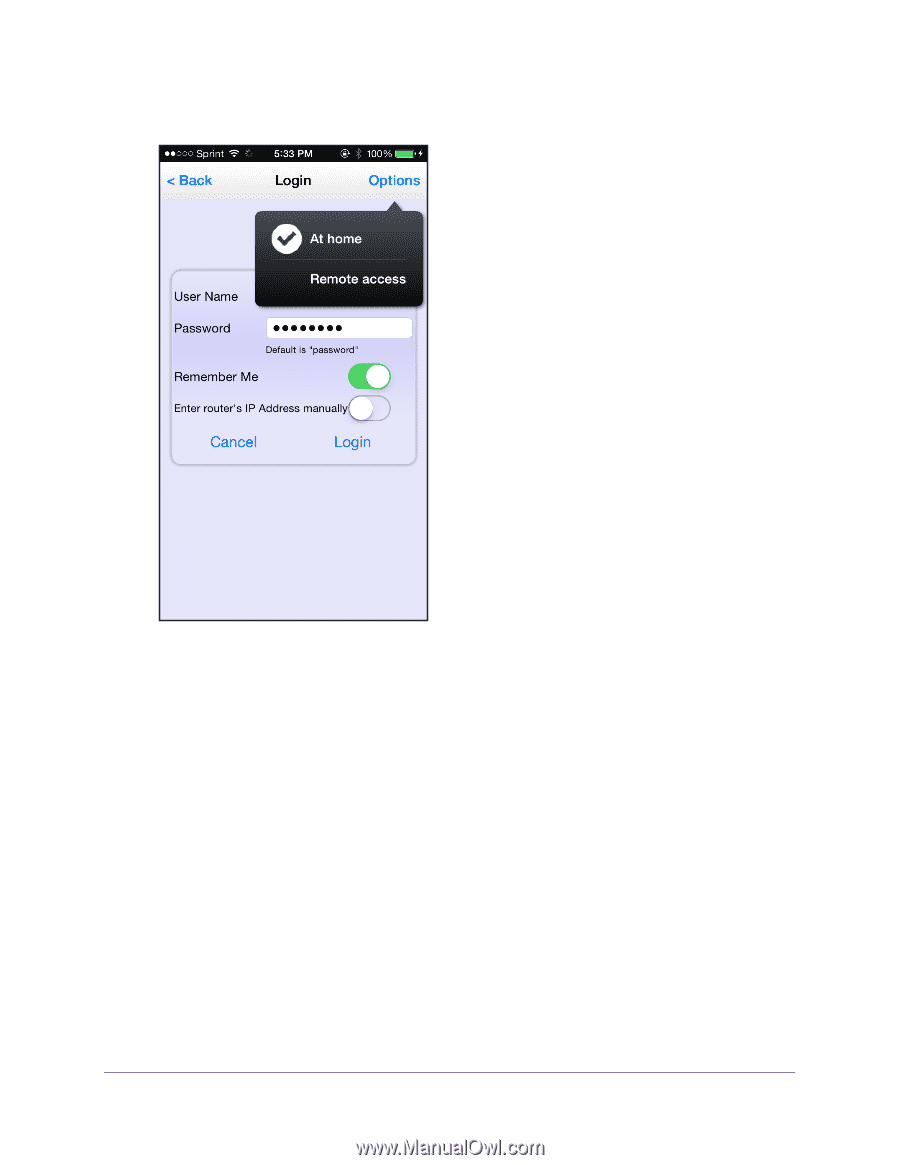
Getting Started
16
NETGEAR genie App
4.
At the top of the page, tap
Options
.
5.
Tap
At home
.
6.
Enter the router password.
The default password is
password
. The router user name, which is
admin
, is
automatically entered.
7.
Tap
Login
.
The app returns to the home page.
View Information About the genie App and the Router
On the desktop genie app for Windows and Mac computers, the About page displays
information about the genie app. On the mobile genie app for Android and iOS devices, the
About page displays information about the genie app and the router.
View Information about the Windows desktop genie App
Use the Windows desktop genie app to view information about the genie app.