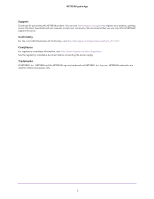Netgear N600-WiFi Genie Apps User Manual - Page 4
Remotely Access Your Router
 |
View all Netgear N600-WiFi manuals
Add to My Manuals
Save this manual to your list of manuals |
Page 4 highlights
NETGEAR genie App View the Network Map Locally 36 View the Network Map Locally Using the Desktop genie App 36 View the Network Map Locally Using the Android Mobile genie App. . . . . . 38 View the Network Map using the iOS Mobile genie App 38 Modify Device Information in the Network Map Locally 40 Modify Device Information Locally Using the Desktop genie App 40 Modify Device Information Locally Using the Android Mobile genie App . . 43 Modify Device Information Locally Using the iOS Mobile genie App 45 Block or Allow Network Access Locally 46 Block or Allow Network Access Using the Desktop genie App 47 Block or Allow Devices Network Access Using the Android Mobile genie App49 Block or Allow Devices Network Access Using the iOS Mobile genie App . . 51 Set Up Parental Controls Locally 55 Enable or Disable Parental Controls Locally 61 Enable or Disable Parental Controls Using the Desktop genie App 62 Enable or Disable Parental Controls Using the Android Mobile genie App . . 62 Enable or Disable Parental Controls Using the iOS Mobile genie App 63 Create a Bypass Account Using the genie App 64 Create a Bypass Account Using the Desktop genie App 64 Create a Bypass Account Using the Android Mobile genie App 65 Create a Bypass Account Using the iOS Mobile genie App 66 Set Parental Controls Filtering Levels Locally for Each Device 67 Set the Parental Controls Filtering Level Using the Desktop genie App . . . . 68 Set the Parental Control Filtering Level Using the Android Mobile genie App69 Set the Parental Control Filtering Level Using the iOS Mobile genie App. . . 72 Set Up a Guest WiFi Network Locally 75 Set Up a Guest WiFi Network Locally Using the Desktop genie App 75 Set Up a Guest WiFi Network Locally Using the Android Mobile genie App 78 Set Up a Guest WiFi Network locally Using the iOS Mobile genie App . . . . . 79 Connect to a WiFi Network Locally Using a QR Code 82 Display the WiFi Network QR Code 82 Display the WiFi Network QR Code on the Desktop genie App 83 Display the WiFi Network QR Code on the Android Mobile genie App. . . . . 84 Display the WiFi Network QR Code on the iOS Mobile genie App 85 Scan a WiFi Network QR Code Using Mobile genie App 86 Chapter 4 Remotely Access Your Router Manage Your Home Network Remotely Using the genie App 89 Create a Remote Access Account 90 Create a Remote Access Account Using the Windows Desktop genie App . 90 Create a Remote Access Account Using the Android Mobile genie App . . . . 91 Create a Remote Access Account Using the iOS Mobile genie App 92 Register Your Router with your Remote Access genie Account 94 Register Your Router Using the Windows Desktop genie App 94 Register Your Router Using the Android Mobile genie App 95 Register Your Router Using the iOS Mobile genie App 97 Remotely Access Your Router Using the genie App 100 4