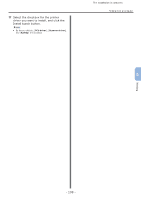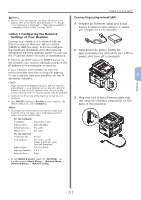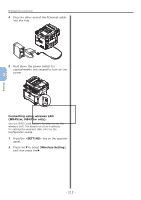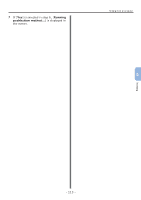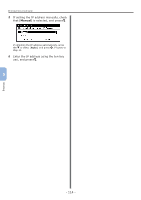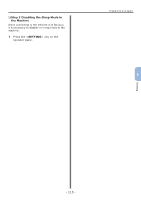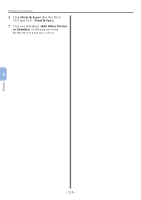Oki MB471 Quick Start Guide - Page 113
operator panel., > key on
 |
View all Oki MB471 manuals
Add to My Manuals
Save this manual to your list of manuals |
Page 113 highlights
7 If [Yes] is selected in step 6, [Running pushbutton method...] is displayed in the screen. Printing from a Computer 2 Press the to select [Easy Setup], and press . OK Note ●● Panel operations cannot be performed during WPS execution. ●● When [WPS connection successful] is displayed, this equipment is connected to the wireless LAN. 3 Enter the administrator password. The factory default password is "aaaaaa". a Press , , , to select the character you want, and then press . OK Memo ●● If [Connection failed Timeout] is displayed, it is possible that the wireless AP of the connection destination could not be found within the time limit. Select [Yes] again in step 6 within 2 minutes of starting WPS push button for wireless AP. ●● If [Overlap] is displayed, WPS-push button is being executed on 2 or more wireless AP. Please wait for a short time and then retry. Setting the IP address: 1 Press the key on the operator panel. 5 --The selected character is entered as "*" in the text field. --If you have entered an incorrect value, press the key and then enter the correct value. b Repeat step a until all characters required are entered. c Press the and to select [Enter] and press . OK 4 Press the to select [Network Setting], and then press the . Printing - 113 -