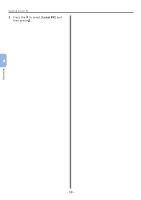Oki MB471 Quick Start Guide - Page 97
Procedure for Scan to Local PC, Press the <, > key on the operator, panel.
 |
View all Oki MB471 manuals
Add to My Manuals
Save this manual to your list of manuals |
Page 97 highlights
Procedure for Scan to Local PC This section explains how to start Scan to Local PC. The following procedure is common for Windows and Mac OS X. You need to configure the initial settings before using the Scan to Local PC function. Select the connection method and follow each procedure. ●● "For Network Connection" P.97 ●● "For USB Connection" P.98 ●● "For WSD Scan Connection (Windows only)" P.99 „„For Network Connection Note ●● For Mac OS X 10.7 to 10.8, if you scan documents through network connection, you need to start the Image Capture first. Then, you need to select the machine from the list displayed at the left of Image Capture screen. 1 Press the key on the operator panel. Scanning to Local PC 2 Place your document in the ADF or on the document glass as below: ●● ADF Load documents face up with the top edge of the documents in first. Adjust the document guides to the width of your 4 documents. ●● Document Glass Place the document face down and align its top edge to the upper-left corner of the glass. Scanning Close the document glass cover gently. Note ●● Do not apply an excessive load to the document glass. Memo ●● The machine prioritizes the ADF when scanning documents. Be sure not to place documents on the ADF when you use the document glass. - 97 -