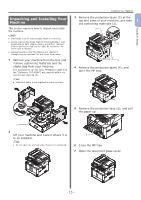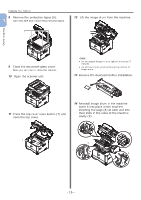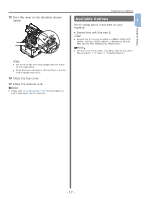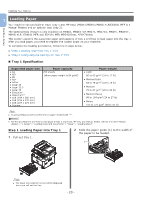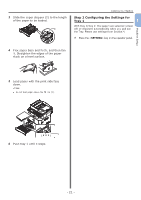Oki MB471 Quick Start Guide - Page 17
Available Options, Turn the lever in the direction shown, below., Close the top cover.
 |
View all Oki MB471 manuals
Add to My Manuals
Save this manual to your list of manuals |
Page 17 highlights
15 Turn the lever in the direction shown below. Note ●● The arrow on the lever should align with the arrow on the image drum. ●● When the toner cartridge is not fully fixed, a decline in print quality may occur. 16 Close the top cover. 17 Close the scanner unit. Reference ●● Please refer to "Loading Paper" P.20 for information on how to load paper into the machine. Installing Your Machine Available Options 1 The following option is available for your machine: Machine Setup ●● Second tray unit (the tray 2) Note ●● Second tray unit is only available on MB461, MB461+LP, MB471, MB471w, MB491, MB491+, MB491+LP, ES4161 MFP, ES4191 MFP, MPS4200mb, MPS4700mb. Reference ●● For details on how to install the option, refer to the User's Manual (Basic) > "1. Setup"> "Installing Options". - 17 -