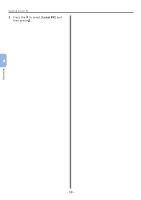Oki MB471 Quick Start Guide - Page 95
Step 2 Installing a Scanner Driver, For USB Connection, Drivers, Scanner, Installer for OS X 10.8
 |
View all Oki MB471 manuals
Add to My Manuals
Save this manual to your list of manuals |
Page 95 highlights
‰‰For USB Connection 1 Prepare a USB cable. A USB cable is not supplied with your machine. Prepare a USB 2.0 cable separately. Scanning to Local PC 4 Plug the other end of the USB cable into the computer's USB interface connector. Memo ●● Use a USB 2.0 Hi-Speed cable for a USB 2.0 HiSpeed connection. 2 Hold down the power switch for approximately one second to turn off the power. And turn off the computer. 3 Plug one end of the USB cable into the USB interface connector on the back of the machine. 4 Note ●● Do not plug the USB cable into the network interface connection. Doing so may damage your machine. „„Step 2 Installing a Scanner Driver 1 Check that the machine is connected to the computer and the machine is turned on. Then, load the "Software DVD-ROM" on the drive of the computer. 2 Double-click [OKI] on the desktop. 3 Double-click [Drivers] > [Scanner] > [Installer for OS X 10.8] (For Mac OS X 10.8) or [Installer for OS X 10.410.7] (For Mac OS X 10.4 to 10.7). 4 Click [Continue]. Scanning 5 Click [Continue]. - 95 -