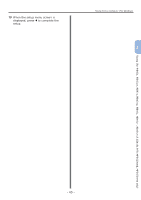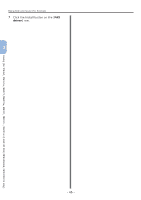Oki MB471 Quick Start Guide - Page 49
Finish, Setup, Start, Devices and Printers, Remove Software DVD-ROM from - oki printer mb471w
 |
View all Oki MB471 manuals
Add to My Manuals
Save this manual to your list of manuals |
Page 49 highlights
15 When the instruction to connect the machine to the computer and turn on the machine is displayed, plug the other end of the USB cable into the computer's USB interface connector and hold down the power switch for approximately one second to turn on the power. Faxing from a Computer (For Windows) 19 Check that the OKI MB491(FAX) icon is displayed. If a printer driver for the machine is already installed, the OKI MB491 icon may represent these drivers. In this case, right-click the OKI MB491 icon and select one of the menu items, and then check that the fax driver is displayed in the submenu. 20 Remove "Software DVD-ROM" from the computer. 3 The installation is complete. Faxing (For MB451, MB451w, MB471, MB471w, MB491, MB491+, MB491+LP, ES4191 MFP, MPS4200mb, MPS4700mb only) Note ●● Do not plug the USB cable into the network interface connection. Doing so may damage your machine. 16 Click the [Finish] button. 17 Click [Exit] on the [Setup] window. 18 Click [Start] > [Devices and Printers]. - 49 -