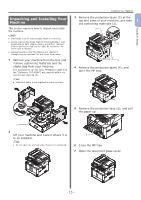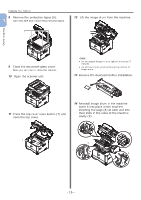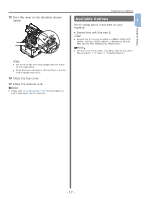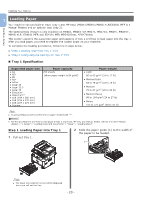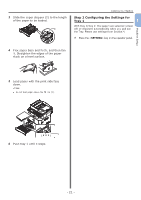Oki MB471 Quick Start Guide - Page 18
Turning Your Machine On and Off, Power Supply Conditions
 |
View all Oki MB471 manuals
Add to My Manuals
Save this manual to your list of manuals |
Page 18 highlights
Machine Setup Installing Your Machine 1 Turning Your Machine On and Off This section explains how to turn the machine on and off. Power Supply Conditions The power supply must meet the following conditions: Current: Frequency: 110 - 127VAC (Range 99 - 140 VAC) 220 - 240VAC (Range 198 - 264VAC) 50/60 Hz ± 2% Note ●● If the power supply is unstable, use a voltage regulator. ●● The maximum power consumption of this machine is 950W. Ensure that the power supply is sufficient to operate this machine. ●● We do not guarantee the operation where an uninterruptible power system (UPS) or inverter is used. Do not use an uninterruptible power system (UPS) or inverter. WARNING There is a risk of electric shock and/or fire. ●● Be sure to turn off the power switch when attaching or removing the AC cable and earth wire. ●● Be sure to connect the earth wire to a dedicated grounding terminal. ●● Never connect the earth wire to a water pipe, gas pipe, telephone line earth, lightning rod or the like. ●● Make sure to connect the earth wire before connecting the AC cable to the electric socket. ●● Be sure to plug in and unplug the AC cable while holding on to the power supply plug. ●● Insert the power supply plug deep into the wall socket securely. ●● Do not insert or remove the power supply plug with a wet hand. ●● Install the power cord in a place where it will not be stepped on, and do not place anything on the power cord. ●● Do not tie the cord in a bundle. ●● Do not use the power cord if damaged. ●● Do not use multi-outlet adapters. ●● Do not connect this machine and other electric items to the same wall socket. If connected simultaneously with an air-conditioner unit, a copy machine, shredder, etc., electric noise may interfere with machine operation. If connection to the same wall socket as another item is unavoidable, please use a commercial noise filter or a commercial noise cut transformer. ●● Use the attached power cord and insert it directly with the ground terminal. Do not use power cords for other products for the machine. ●● Do not use an extension cord. When use of an extension cord is unavoidable, use a cord rated 15A or higher. ●● Use of an extension cord may cause the machine to operate at lower than normal capacity due to AC voltage descent. ●● During printing, do not shut off the power supply or remove the power supply plug. ●● When not in use for extended periods (consecutive holidays or extended travel), remove the power cord from the socket. ●● Do not use the attached power cord for other products. - 18 -