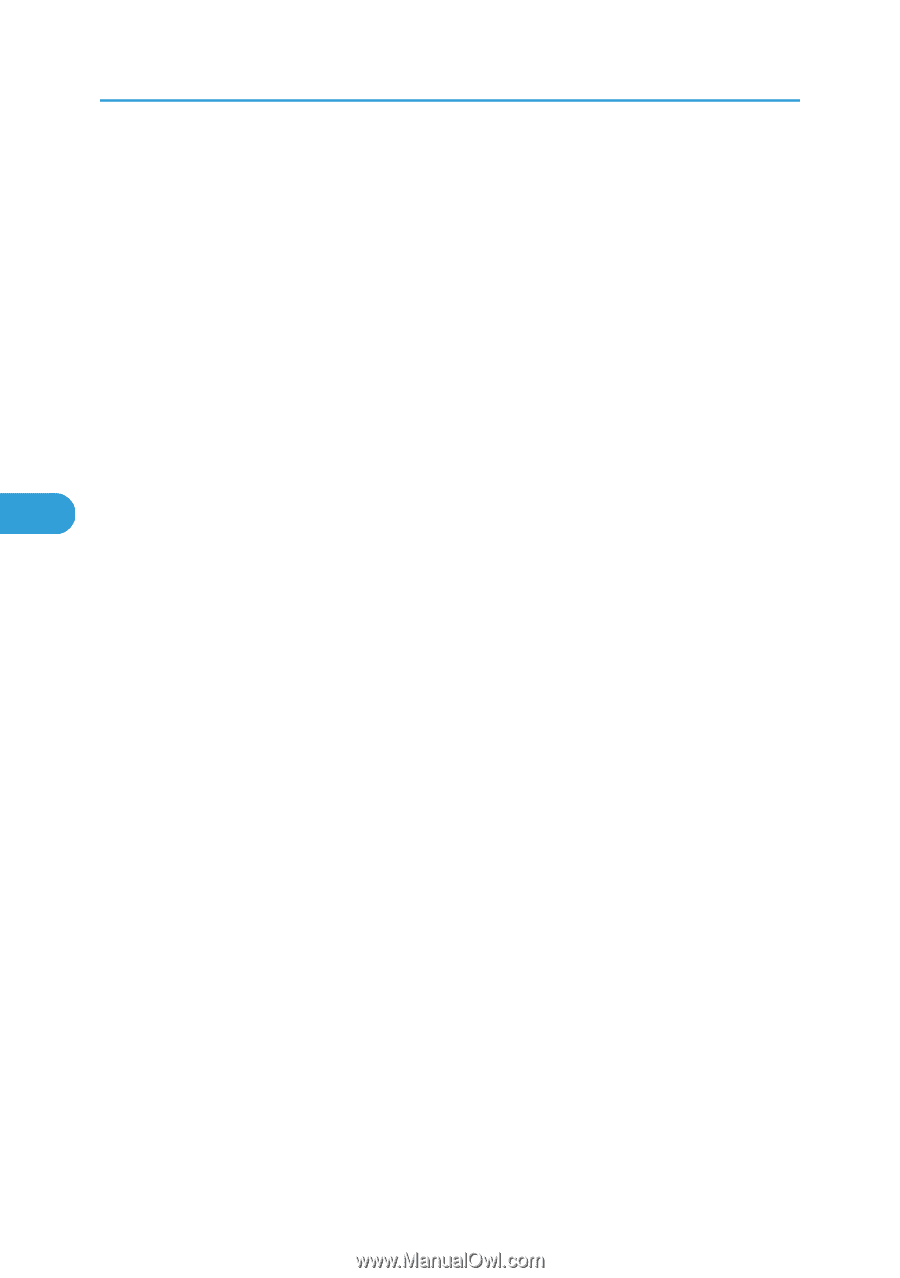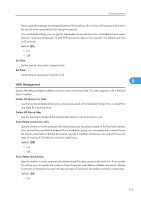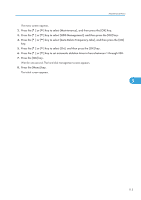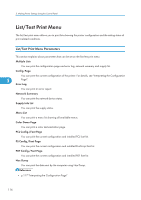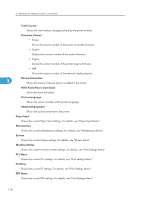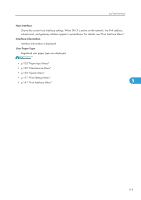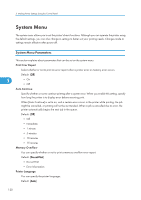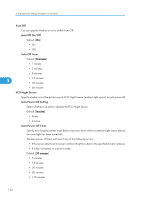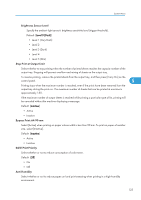Ricoh Aficio SP C320DN Software Guide - Page 120
Shows the current Paper Input settings. For details, see Paper Input Menu.
 |
View all Ricoh Aficio SP C320DN manuals
Add to My Manuals
Save this manual to your list of manuals |
Page 120 highlights
5. Making Printer Settings Using the Control Panel Total Counter Shows the total number of pages printed by the printer to date. Firmware Version • Printer Shows the version number of the printer controller firmware. • System Displays the version number of the system firmware. • Engine Shows the version number of the printer engine firmware. • NIB Shows the version number of the network interface board. 5 Device Connection Shows the names of device options installed in the printer. HDD: Font/Macro Download Shows the hard disk status. Printer Language Shows the version number of the printer language. Attached Equipment Shows the options attached to the printer. Paper Input Shows the current Paper Input settings. For details, see "Paper Input Menu". Maintenance Shows the current Maintenance settings. For details, see "Maintenance Menu". System Shows the current System settings. For details, see "System Menu". Machine Modes Shows the current machine modes settings. For details, see "Print Settings Menu". PCL Menu Shows the current PCL settings. For details, see "Print Settings Menu". PS Menu Shows the current PS settings. For details, see "Print Settings Menu". PDF Menu Shows the current PDF settings. For details, see "Print Settings Menu". 118