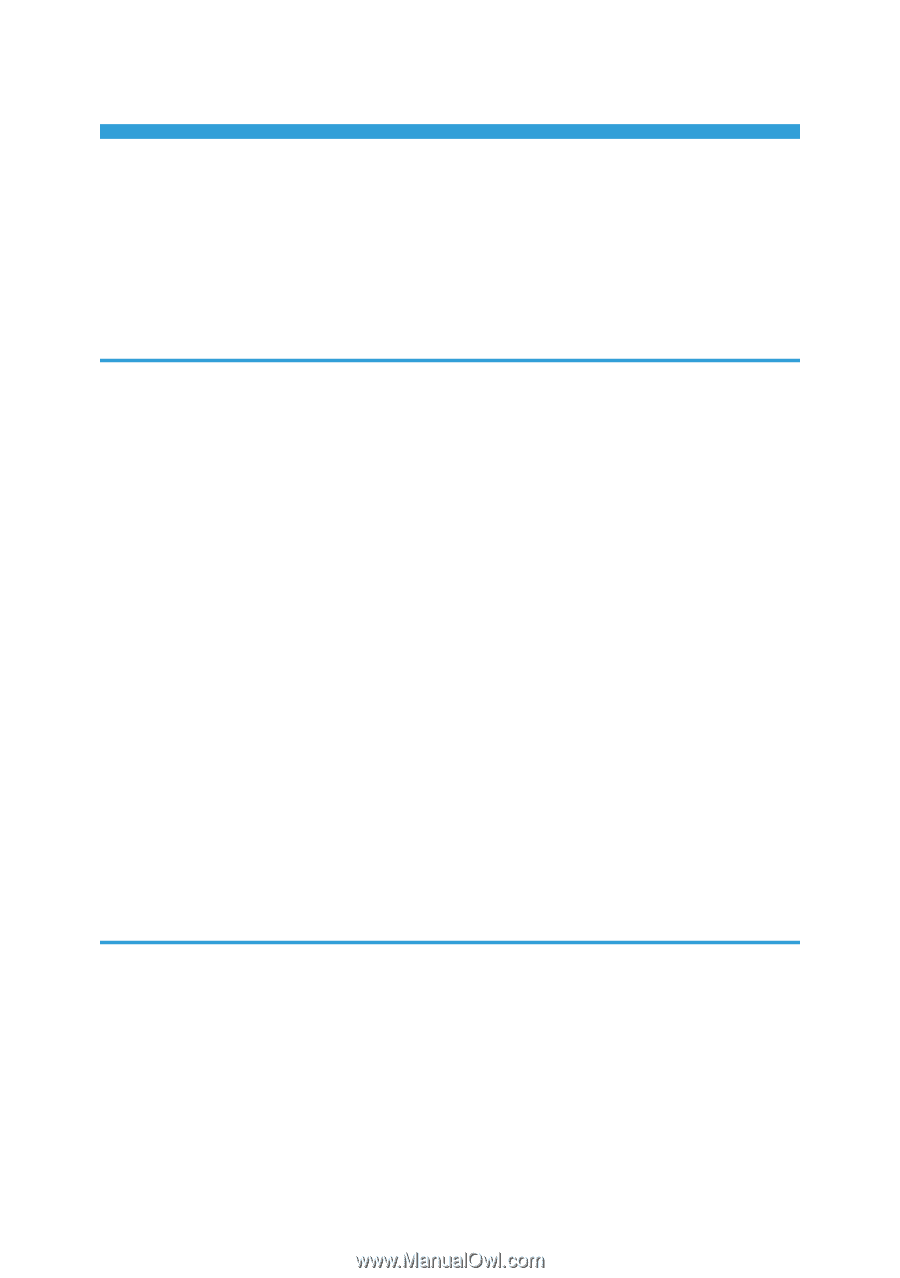TABLE OF CONTENTS
How to Read This Manual
.................................................................................................................................
8
Symbols
...........................................................................................................................................................
8
About IP Address
............................................................................................................................................
8
Model-Specific Information
...............................................................................................................................
9
Manuals for This Printer
...................................................................................................................................
10
List of Options
...................................................................................................................................................
12
1. Preparing for Printing
Before Using the Printer
...................................................................................................................................
13
Drivers and Utilities
......................................................................................................................................
13
Using User Authentication
...........................................................................................................................
13
Accessing the Extended Features
...............................................................................................................
14
Software Included on the CD-ROM
...............................................................................................................
15
Viewing the Contents of the CD-ROM
.......................................................................................................
15
Printer Drivers for This Printer
.......................................................................................................................
15
Downloading Utility Software
.........................................................................................................................
17
SmartDeviceMonitor for Admin
..................................................................................................................
17
DeskTopBinder
.............................................................................................................................................
17
SmartDeviceMonitor for Client
...................................................................................................................
18
If User Authentication is Specified
..................................................................................................................
19
User Code Authentication (Using the Printer Driver)
.................................................................................
19
Log in (Using the Control Panel)
.................................................................................................................
19
Log out (Using the Control Panel)
...............................................................................................................
20
Log in (Using the Printer Driver)
..................................................................................................................
20
Log in (Using Web Image Monitor)
...........................................................................................................
21
Log out (Using Web Image Monitor)
.........................................................................................................
21
2. Printing Documents
Displaying the Printer Driver Settings Screen
.................................................................................................
23
Making Printer Default Settings - The Printer Properties
............................................................................
23
Making Printer Default Settings - Printing Preferences
..............................................................................
23
Making Printer Settings from an Application
.............................................................................................
24
Making Printer Settings - One Click Presets
...............................................................................................
25
Frequently Used Print Methods
.......................................................................................................................
26
Standard Printing
.........................................................................................................................................
26
1